The User Input represents the input parameters of the Flow of a Conversational instance.
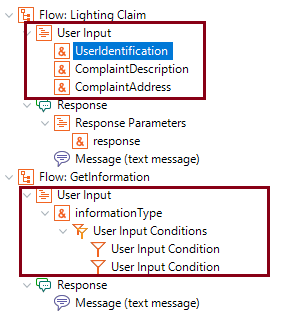
That is, the different parameters that the chatbot will ask the user when it detects the intent related to the flow.
The User Inputs are added automatically to the structure and are inferred from the In parameters of the Conversational Object.
In the next Flow, the Conversational Object property is set to "Lighting2".
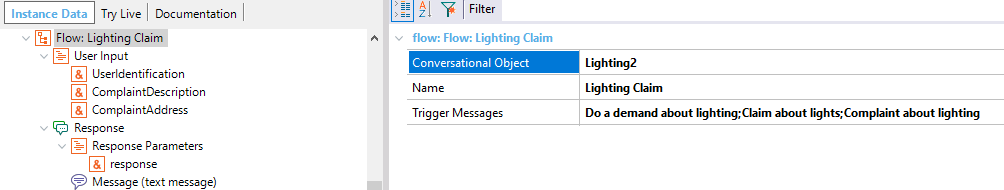
The User Inputs automatically added to the flow match the parameters of the "Lighting2" procedure, which are as follows:
parm(in:&UserIdentification, in:&ComplaintDescription, in:&ComplaintAddress,out:&response);
If you add a user input (which is not inferred from the Conversational Object), you have to define first the variable on which this user input will be based on.
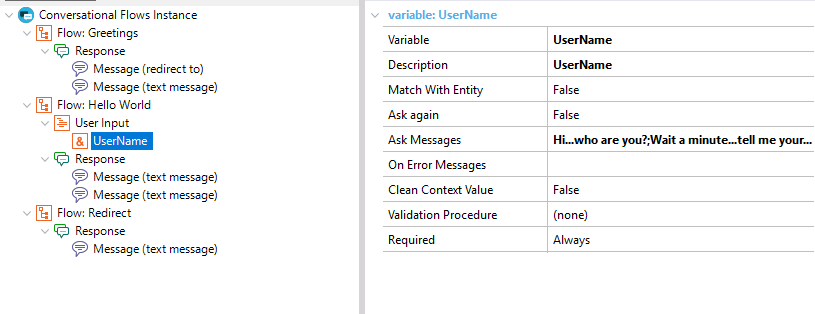
Consider the following if you are adding the User Inputs manually:
- To map the User Input to a parameter of the conversational object, you have to name it equal to the name of the parameter. The order of the definition of the User Inputs is not relevant.
- All the parameters of the conversational object have to be represented as User Inputs.
- You can also add a User Input which doesn't match to any parameter. This could be used as a context data in the conversation. See HowTo: Reference context parameters in a conversation.
 The user inputs can be conditional. See Chatbot User Input Redirections for more information on this topic.
The user inputs can be conditional. See Chatbot User Input Redirections for more information on this topic.
HowTo: Build a chatbot using GeneXus