Specifies the trigger messages for this flow. You can type multiple messages using the ‘;’ delimiter.
Objects: Conversational Flows
Trigger Messages of the Flow help train the AI engine to recognize the intents in the user's query.
Trigger messages can include a reference to an entity, which is represented as &EntityName.
It can also include a reference to a system entity, such as
This has two purposes:
- Better recognize the intent,
- Automatically infer from the user's query some User input values, and avoid prompting for them.
See the examples below.
I. The "Greetings" Flow of a conversational instance can be defined as follows.
The Trigger messages are the following:
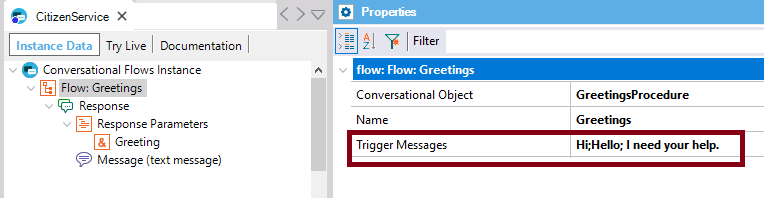
When the intent is detected, the Flow is executed as it has been modeled.
In this example, a Conversational Object is executed: "GreetingsProcedure." It returns a &Greeting depending on the time of day:
parm(out:&Greeting);
&datetime = now()
if &datetime.Hour() >= 12
&Greeting =!"Good afternoon!"
else
&Greeting = !"Good morning"
endif
In order to display the greeting to the end user, the Messages property uses the &Greeting contextual parameter.
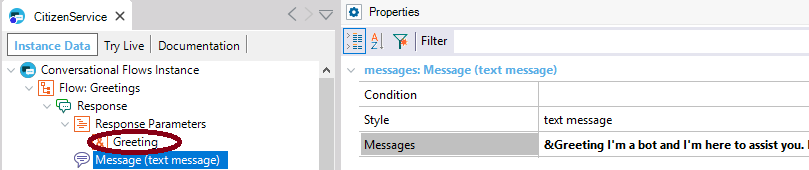
II. Using entity references in the Trigger Messages.
Suppose that you have the following Flow, where the intent is to ask for free tickets for an activity or to visit a place in the city.
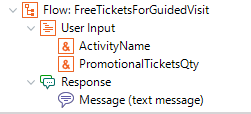
One Trigger Message is the following: "I need &numeric tickets for a guided visit to &ActivityName:{Solis Theater}"
&numeric refers to the "PromotionalTicketsQty" User Input which is of numeric data type:
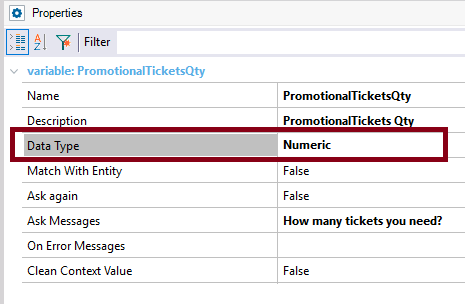
&ActivityName refers to the "ActivityName" User Input, which has Match With Entity property = TRUE, and Entity property = ActivityName.
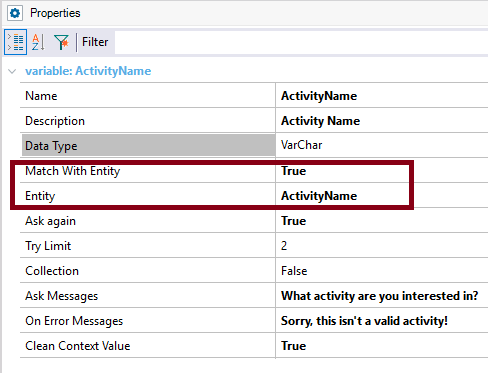
So when the user says: "I want 3 tickets for a guided visit to Solis Theater," the "PromotionalTicketsQty" value is automatically inferred as well as the "ActivityName," without the need to prompt him for this information.