Any Flow of a Conversational instance has a Response. In the Response node, you can model the behavior after the Flow finishes its execution.
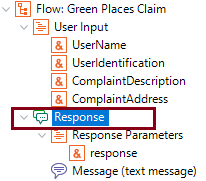
The Response node can have Response Parameters and/or Messages children nodes.
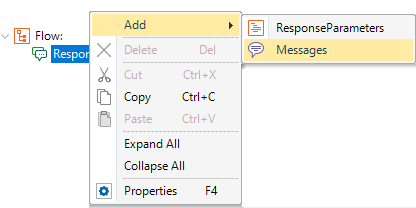
I. If the Conversational object is a procedure, the Parm rule is considered. All the Out parameters are automatically added to the list of Response Parameters under the Response node of the Flow.
Consider a Flow where the GetDriverLicenseRenewalInfo procedure is set as its Conversational Object. Its parm rule is as follows:
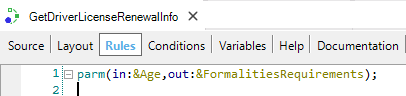
So, the &FormalitiesRequirements parameter will be automatically added to the Response Parameters of the Flow:
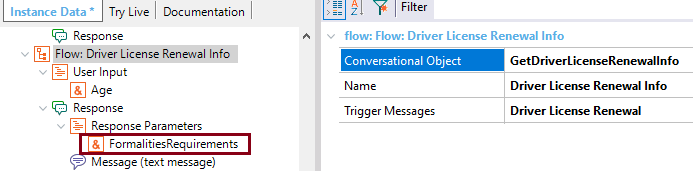
The parameters can be of any type, including a Structured Data Type.
II. If the Conversational object is a Data Provider, the Output property of the Data Provider is considered.
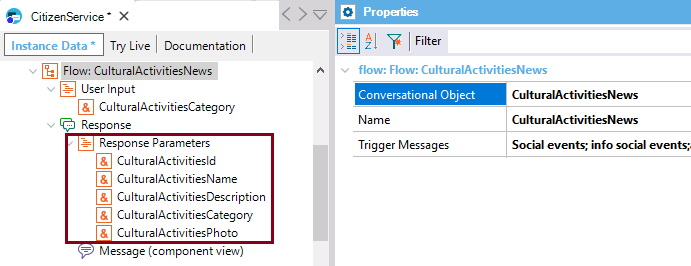
CulturalActivitiesNews, in this case, is a Data Provider whose output is a Business Component.
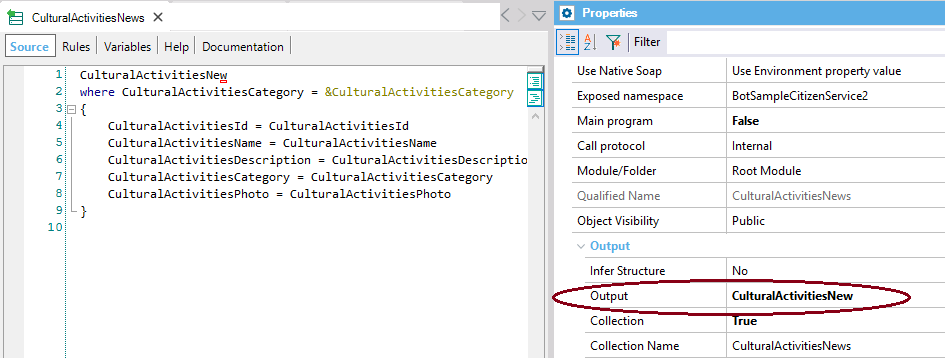
So, the Response Parameters include automatically all the attributes / variables which are the output of the Data Provider. In the previous case, all the attributes of the CulturalActivitiesNew BC.
III. If it's a Business Component, only the Search Flow includes Response Parameters (all belong to the Transaction structure):
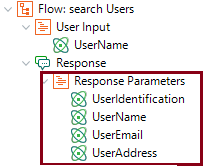
The Message node includes the Condition, and the Style to show the message. See Chatbot Message.
Since GeneXus 16 upgrade 10, if you have conditional and non conditional responses, the non conditional responses have to be defined first, and then the conditional responses. This is for Watson and Dialog Flow.
Previous to GeneXus 16 upgrade 10, in the case of Watson, you have to define first the conditional responses, and then the non conditional.