Using a Dashboard object is a quick option to create a chatbot based on a series of queries.
To do this, simply right-click on the Dashboard object you want to use to initialize the chatbot and select the option "Create Chatbot from Dashboard":
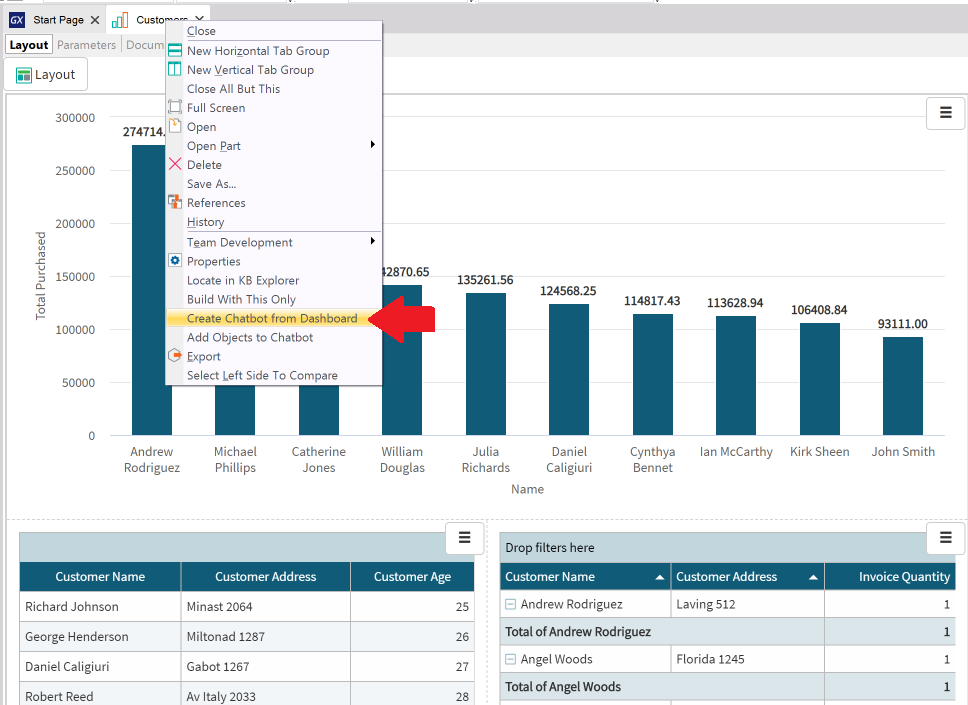
This action will create a new chatbot initialized with all the queries on the Dashboard.
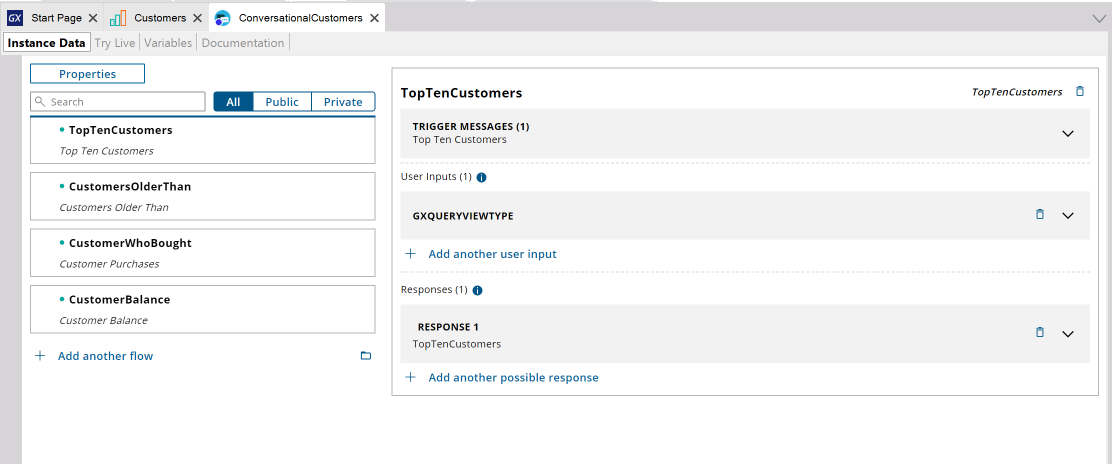
HowTo: Integrate queries in a chatbot
HowTo: Build a chatbot using GeneXus
This feature is available since GeneXus 17.