This document explains the steps to be followed in order to integrate your chatbot with Facebook Messenger.
Basically, there are three points: the service that will consume the API and send the message, the Facebook Page, and finally the Facebook User.
The message is going to be sent through the Facebook Page to the Facebook User, so you need to tell which page and to whom the message is directed to.
To specify the page, the Page Access Token is used.
To specify the user, consider that the user is identified by a Page-Scoped ID. So the user's ID depends on the page they are interacting with.
You can get the Page-Scoped ID (also known as PSID or Recipient ID) through the webhook, which will be "listening" to the different events that occur while the user interacts with the chat.
To use Facebook Messenger as a channel, the user needs to do some configuration, as explained in HowTo: Use Facebook Messenger as a channel.
See at the Chatbots sample using Facebook Messenger the procedure "FacebookWebhook". This is an example, where you may note the following:
- FacebookWebhook is a main object with Call protocol property set to HTTP.
- It uses an SDT "ChannelConfiguration" where the information of the channel is stored, including the Page Access Token, the Channel (Channel.FacebookMessenger) and the Recipients ID.
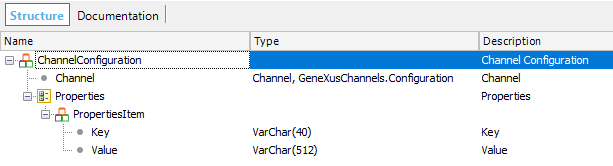
The code of FacebookWebhook looks for the ChannelConfiguration using the GetWebhookConfiguration procedure. Note that before running the sample, you have to give a value to the &AccessToken variable (the Page Access Token) in the GetWebhookConfiguration procedure.
&ChannelConfiguration.Channel = Channel.FacebookMessenger
&AccessToken = !"34567899999999999999999999999" //Set a valid value here.
for &ChannelConfigurationProperty in &ChannelConfiguration.Properties
if &ChannelConfigurationProperty.Key = FacebookProperties.AccessToken
&ChannelConfigurationProperty.Value = &AccessToken
return
endif
endfor
&ChannelConfigurationProperty = new()
&ChannelConfigurationProperty.Key = FacebookProperties.AccessToken
&ChannelConfigurationProperty.Value = &AccessToken
&ChannelConfiguration.Properties.Add(&ChannelConfigurationProperty)
Then, in the FacebookWebhook procedure, the Recipient ID is obtained from the HTTP request, and added to the Channel configuration, calling the SetUserIdInConfiguration procedure.
- Next, the message is sent to the chatbot using the CommonChatbots.SendMessageFromChannel procedure.
- In the end, the GeneXusChannels.Message.SendMessage service is used to send the response to Messenger.
The code of FacebookWebhook that sends the message to Messenger is as follows. Note that the message payload is set, according to the type of message:
CommonChatbots.SendMessageFromChannel(&FromFacebookMessage.entry.Item(1).messaging.Item(1).message.text, &RecipientId, !"TestChannels", &AnalyzeResponse) (*)
for &Response in &AnalyzeResponse.GXOutputCollection
&Message.Text = &Response
if &AnalyzeResponse.Context.GXSetImageResponse
&MediaMessage.URL = &AnalyzeResponse.Context.GXResponseImage.ImageURI
&MediaMessage.Type = MediaTypes.Image
&Message.Payload.Type = PayloadTypes.Media
&Message.Payload.Body = &MediaMessage.ToJson()
endif
//Send the response using the SendMessage service.
GeneXusChannels.Message.SendMessage(&ChannelConfiguration, &Message, &Messages)
endfor
(*) Note that you have to set the name of your Conversational Flows object as the third parameter for the SendMessageFromChannel call. In this example, the instance name is "TestChannels."
If the user has talked to your page once (and you have their Recipient ID), you can send messages to them (without using the chatbot instance), using the GeneXusChannels.Message.SendMessage(&ChannelConfiguration, &Message, &Messages) service.
Take a look at the SendMessagesFb object in the example, where several messages are sent to the user to show the different types of messages that can be sent. The SendMessagesFb procedure calls the GetConfiguration data provider.
Note that to make this example work, first you must complete the GetConfiguration data provider with valid values for the Page Access Token and the Recipient.
ChannelConfiguration
{
Channel = Channel.FacebookMessenger
Properties
{
PropertiesItem
{
Key = FacebookProperties.AccessToken
Value = !"34567899999999999999999999999" //Set a valid value here.
}
PropertiesItem
{
Key = FacebookProperties.Recipient
Value = !"11111111111111" //Set a valid value here.
}
}
}
You can run the SendMessagesFb procedure and see how it works:
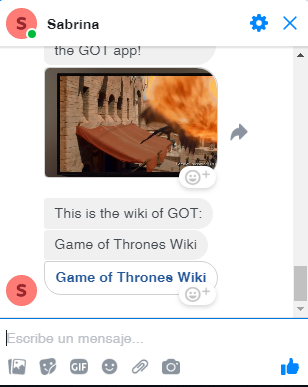
Message Types
You can send all types supported by the Channels API. For more information, see Message types supported for Facebook Messenger Channels API.
Since GeneXus 16 upgrade 6