The Knowledge Base from Server menu option, located under the File --> New menubar within the GeneXus IDE, is the first operation you will have to complete when a developer wants to subscribe to a Knowledge Base hosted in a GeneXus Server instance.
As of GeneXus X Evolution 2 Upgrade 4 and GeneXus Tilo Beta 2 this dialog has changed, please see Create Knowledge Base from GeneXus Server if you are using a newer versión of GeneXus.
Follow these steps:
- Start GeneXus in the developer's machine and select the File/New/Knowledge Base From Server menu option.
- You are prompted to select the GXserver instance by typing an URL.
- Type your GXserver URL and click on the Connect button.
- Once connected, a list of Knowledge Bases served by this GXserver is displayed.
- Select a Knowledge Base and a Development version in that Knowledge Base.
- Enter your authentication type and password.
- Check out the Name and Directory configuration options and click on the Create button.
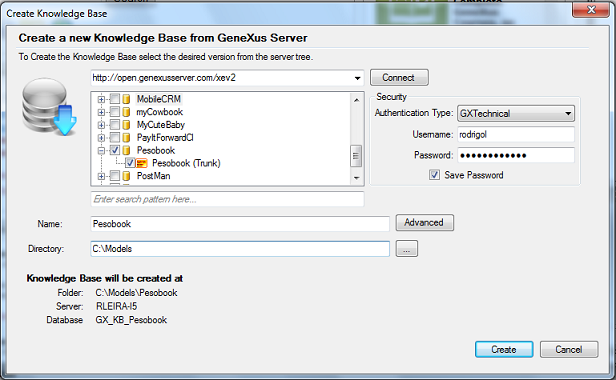
Then a progress bar will be prompted displaying the three steps of the KB creation:
The exporting of the Knowledge Base from the server
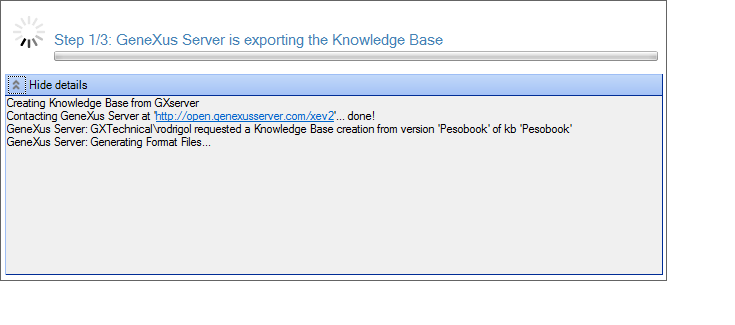
Dowload of the export file
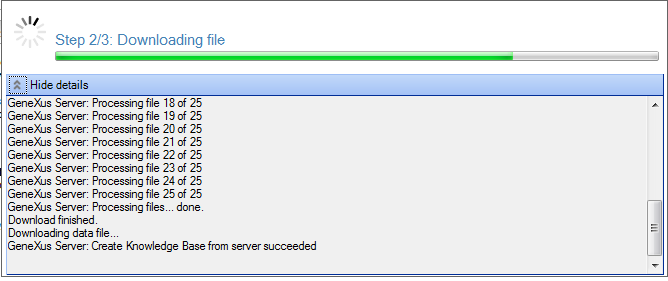
Local Knowledge Base creation
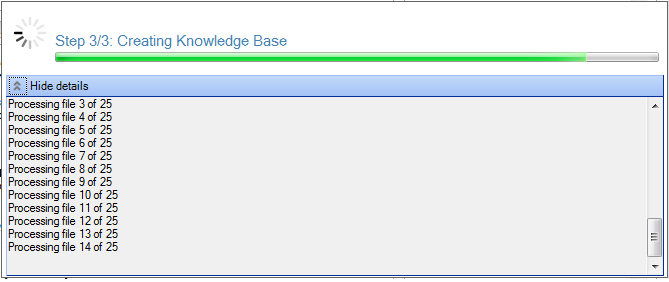
After all steps have finished the Knowledge Base created will be an exact copy of the one the server is hosting. After this procedure, the connection to the server is dropped and the developer is ready to work off-line (not connected).
Notice that the Knowledge Base Preferences adds a Team Development node.
Note: You can choose to import all versions through the check box "All versions in Knowledge Base". Otherwise, click on the desired version.
Note: Under the KBs tree, you have a field which work like a filter. This is especially useful to create a KB from a GXserver installation populated of several KBs.
Send Knowledge Base to GeneXus Server