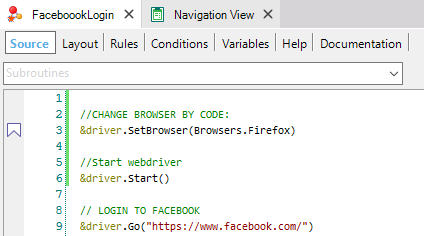Browser type needs to be defined before the &driver.Start() sentence, using the Browsers domain included in your KB when GXtest is installed.
Possible values to use are Chrome, Firefox, Edge Legacy, Edge (Chromium) and IE.
By default, each KB has a Default Browser property that will be used for all test executions. So, if you have no specific browser type defined by code, you can just change this value:
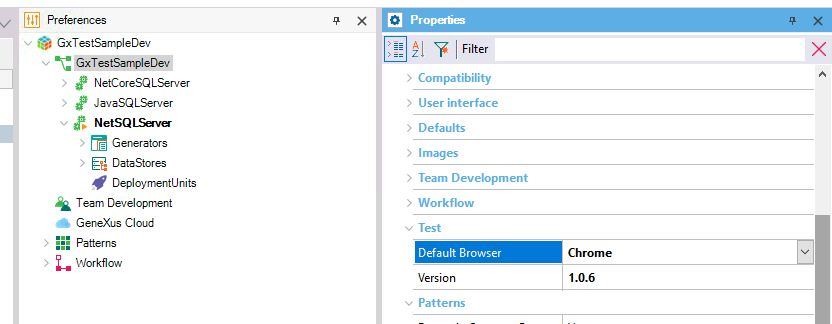
This is the recommended way to do it.
On the other hand, if you want your test to use a specific browser type, you can change this value by code using the SetBrowser command, and Browsers domain to choose the value. Just remember to do it before "Start" sentence: