GXtest team has a defined process to implement changes into the system.
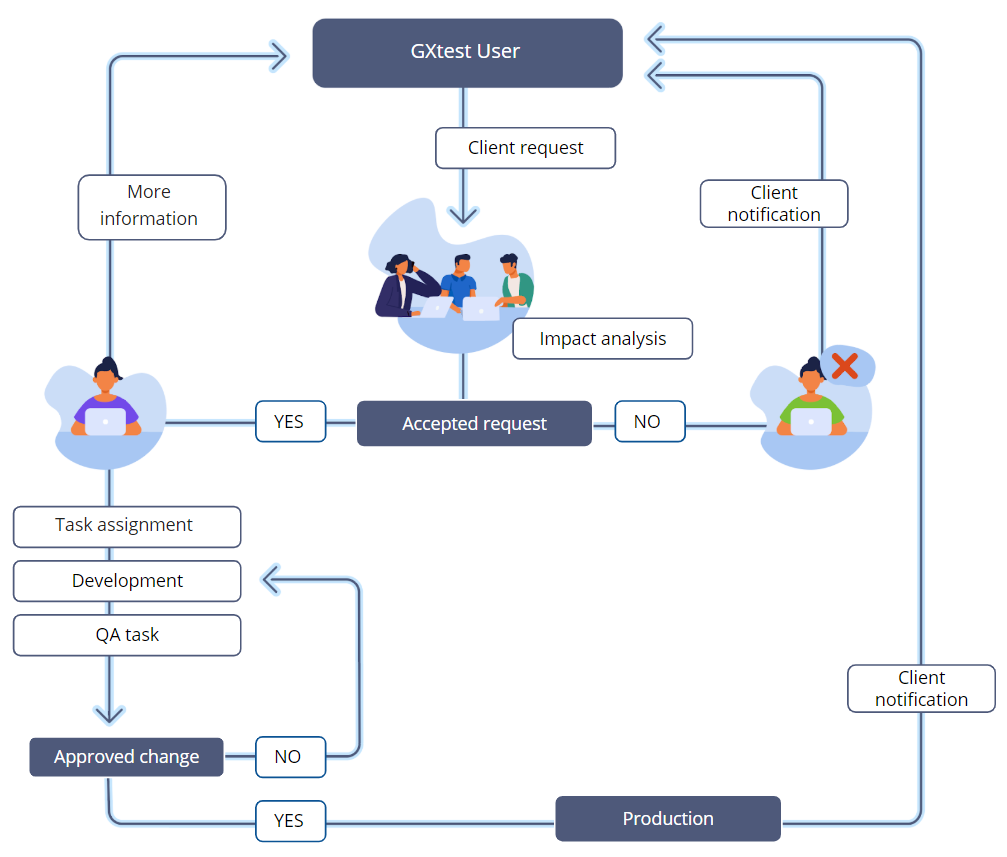
GXtest issues are handled in GeneXus Issues Tracking. You can report the incidents via gxtest@genexus.com email or via web.
Different kind of information is required depending on incident type or component involved:
Summary
GeneXus Version (Help->About GeneXus)
GXtest versions
Extensions versions (Tool-> Extension Manager->GXtestBL & Tool-> Extension Manager->GXtest)
Module version (Module:GXtest->Properties->Module Manager Information)
Browsers and it's corresponding versions
Environment (i.e. Java)
Current behavior
Expected behavior
Small KB model with tests
Steps to reproduce
GeneXus IDE relevant logs
Screenshots or videos
Urgency (High/Normal/Low)
Summary
Use case
Preconditions and postconditions
Useful information for the user before, during and after the feature is executed (i.e. leg messages, error)
Documentation (i.e. useful information to show in wiki)
Other information (i.e. similar feature example)
Urgency (High/Normal/Low)
Summary
GeneXus Version (Help->About GeneXus)
GXtest versions
Extension version (Tool-> Extension Manager->GXtestBL & Tool-> Extension Manager->GXtest)
Module version (Module:GXtest->Properties->Module Manager Information)
Current behavior
Expected behavior
Small KB model with tests
Steps to reproduce
Screenshots or videos
Urgency (High/Normal/Low)
Summary
Recorder Version
Browser versions
Backup recording session
Current behavior
Expected behavior
Small KB model with tests
Steps to reproduce
Screenshots or videos
Urgency (High/Normal/Low)
Summary
Use case
Preconditions and postconditions
Useful information for the user before, during and after the feature is executed (i.e. leg messages, error)
Documentation (i.e. useful information to show in wiki)
Other information (i.e. similar feature example)
Urgency (High/Normal/Low)
Summary
Recorder Version
Browser versions
Backup recording session
Current behavior
Expected behavior
Steps to reproduce
Screenshots or videos
Urgency (High/Normal/Low)