These commands are used to type text inside text box controls. Can be used to type words, numbers, dates, etc..
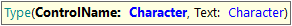
Types text in an input field
Parameters
- ControlName: name of the control to input text
- Text: the text to type in the field
Example
&driver.Type("clientname", "A Name")
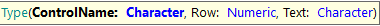
Types text in an input field inside a grid
Parameters
- ControlName: name of the control to input text
- Row: control's row number inside the grid
- Text: the text to type in the field
Example
&driver.Type("clientname", 4, "A Name")
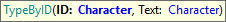
Types text on an HTML element using the control's ID.
Parameters:
- ID: the HTML element ID to use.
- Text: text string to be typed
Example of use:
&driver.TypeByID("vVAR1","hello world")
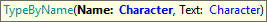
Types text on an HTML element using its 'name' attribute.
Parameters:
- Name: the NAME attribute of the control to type on.
- Text: text string to be typed
Example of use:
&driver.TypeByName("vVAR1", "bye bye")
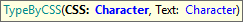
Types text on an HTML element using a CSS selector.
Parameters:
- CSS: the CSS selector to the element that you want to type on.
- Text: text string to be typed
Example of use:
&driver.TypeByCSS("#vVAR1","byebye")
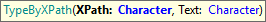
Types text on a certain HTML element using an XPath selector.
Parameters:
- XPath: the XPath selector to the element that wants to be typed on.
- Text: text string to be typed
Example of use:
&driver.TypeByXPath("//textarea","Here I want to use a large large string...")