This command is useful to check if a control is enabled on the page, without checking if it is visible or not.
This command returns true if the element is enabled and false if not, and can be executed using different locators (control name, id, name, CSS, XPath, or LinkText) as follows:
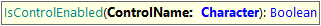
Checks whether a control is present and enabled or not.
Parameters
- ControlName: name of the control
Example
&driver.IsControlEnabled("LoginButton")
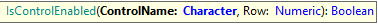
Checks whether a control is present and enabled or not.
Parameters
- ControlName: name of the control
- Row: the row number where the control is located inside the grid
Example
&driver.IsControlEnabled("Delete", 2)
&driver.IsControlEnabled("Component2.Add", 1)
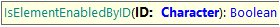
Checks if an element is enabled using its ID.
Parameters:
Example of use:
&driver.IsElementEnabledByID("InvoiceTotal")
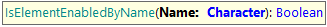
Checks if an element is enabled using its 'name' attribute.
Parameters:
Example of use:
&driver.IsElementEnabledByName("total")
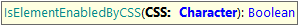
Checks if an element is enabled using its CSS selector.
Parameters:
Example of use:
&driver.IsElementEnabledByCSS("#vVAR1")
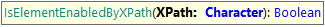
Checks if an element is enabled using an XPath selector.
Parameters:
Example of use:
&driver.IsElementEnabledByXPath("//textarea[@id='vVAR1']")
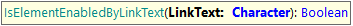
Checks if an element is enabled using a LinkText selector.
Parameters:
Example of use:
&driver.IsElementEnabledByLinkText("Edit")