These commands are used to perform click or double click actions over controls and elements.
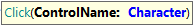
Clicks a control using its name.
Parameters
- ControlName (Character): name of the control to click
Example
&driver.Click("btn_enter")
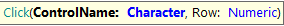
Clicks a control inside a grid using its name.
Parameters
- ControlName (Character): name of the control to click
- Row (Numeric): row number inside the grid of the element to click. To click the first row use number 1 and so on.
Example
&driver.Click("btn_edit", 2)
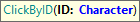
Clicks an HTML element using the control's ID.
Parameters:
- ID: the HTML element ID to click.
Example of use:
&driver.ClickById("BTN1")

Clicks a link using its text.
Parameters:
- LinkText: the link text to click.
Example of use:
&driver.ClickByLinkText("click here:")
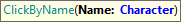
Clicks a certain HTML element using its 'name' attribute.
Parameters:
- Name: the NAME attribute of the control to click.
Example of use:
&driver.ClickByName("BTN2")
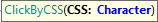
Clicks an HTML element using a CSS selector.
Parameters:
- CSS: the CSS selector to the element that you want to click.
Example of use:
&driver.ClickByCSS("#button1")
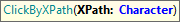
Clicks an HTML element using an XPath selector.
Parameters:
- XPath: the XPath selector to the element that wants to be clicked.
Example of use:
&driver.ClickByXPath("//span/input")
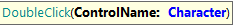
Double clicks a control using its name.
Parameters:
- ControlName: the name of the control to double click.
Example of use:
&driver.DoubleClick("Image1")
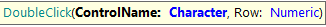
Double clicks a control inside a grid using its name.
Parameters:
- ControlName: the name of the control to double click.
- Row (Numeric): row number inside the grid of the element to click. To click the first row use number 1 and so on.
Example of use:
&driver.DoubleClick("Image1", 3)
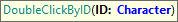
Double clicks an HTML element using the control's ID.
Parameters:
- ID: the HTML element ID to double click.
Example of use:
&driver.DoubleClickById("control2")
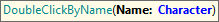
Double clicks an HTML element using the 'name' attribute.
Parameters:
- Name: the NAME attribute of the control to double click.
Example of use:;
&driver.DoubleClickByName("vVAR1")
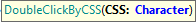
Double clicks a certain HTML element using a CSS selector.
Parameters:
- CSS: the CSS selector to the element that you want to double click.
Example of use:
&driver.DoubleClickByCSS("#IMAGE1")
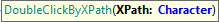
Double clicks a certain HTML element using an XPath selector.
Parameters:
- XPath: the XPath selector to the element that wants to be double-clicked.
Example of use:
&driver.DoubleClickByXPath("//span/input")