This command is useful for dragging and dropping a source control inside a target control.
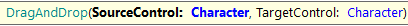
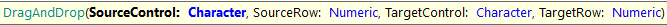
Parameters
- SourceControl: control name of the control to be dragged.
- SourceRow: row number if source control is inside a grid or table; if it is not, set it to -1.
- TargetControl: control name where to drop the source control.
- TargetRow: row number if target control is inside a grid or table; if it is not, set it to -1.
Example:
&driver.DragAndDrop("ControlX", "ControlY")
&driver.DragAndDrop("ControlX", 2, "ControlY", -1)
&driver.DragAndDrop("ControlX", -1, "ControlY", 1)
&driver.DragAndDrop("ControlX", 2, "ControlY", 4)
This command is available since GeneXus 17 upgrade 2.