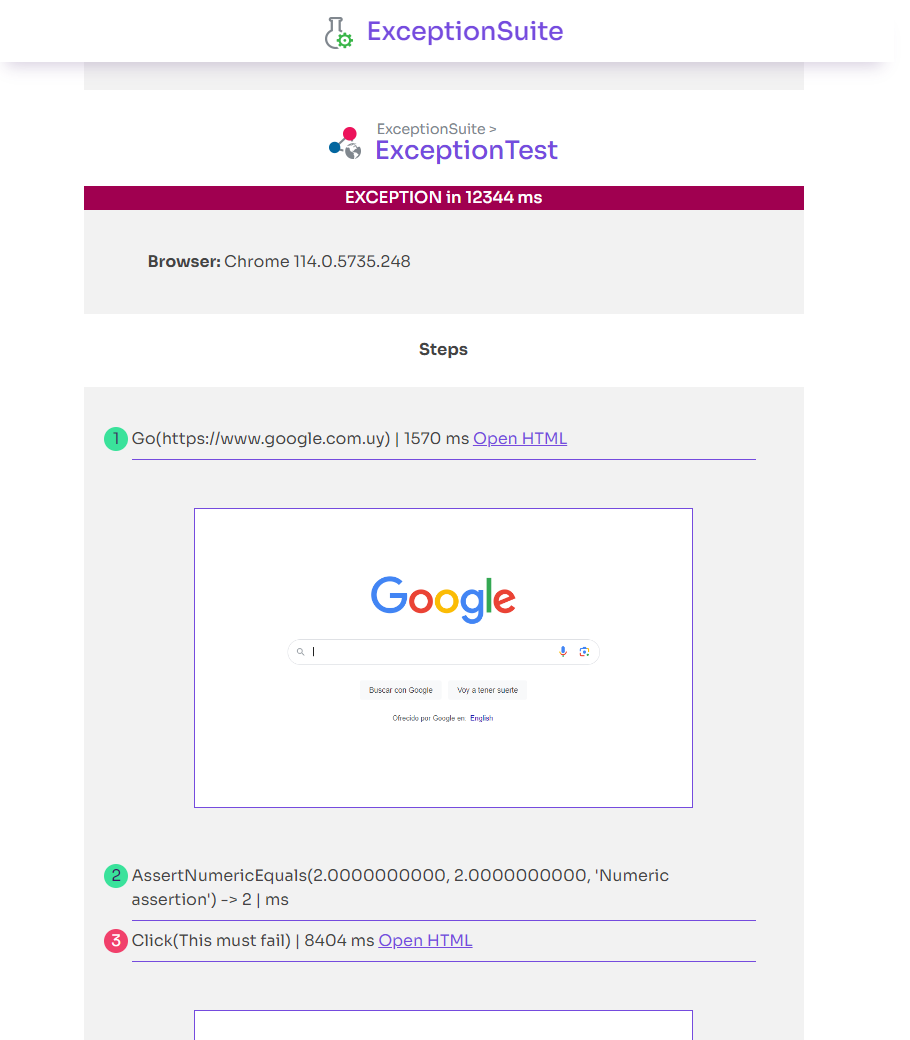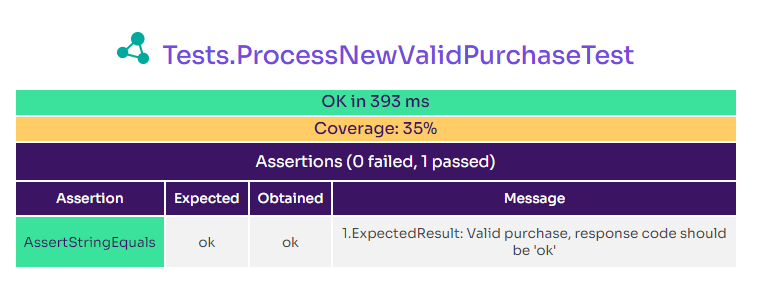GXtest allows you to export an HTML report that shows the test execution results. The test execution information will be easily available to be shared with the rest of the software development team.
After running the tests, you can export the HTML test case report by clicking the “Export” button in the “Tests Results” window (see image below) and selecting the destination path.
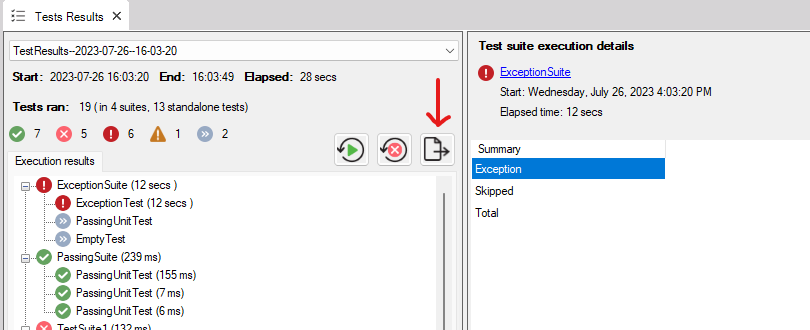
In the HTML report, you can look at the full execution results, including a summary of all the executed tests and total execution time as well as global execution settings.
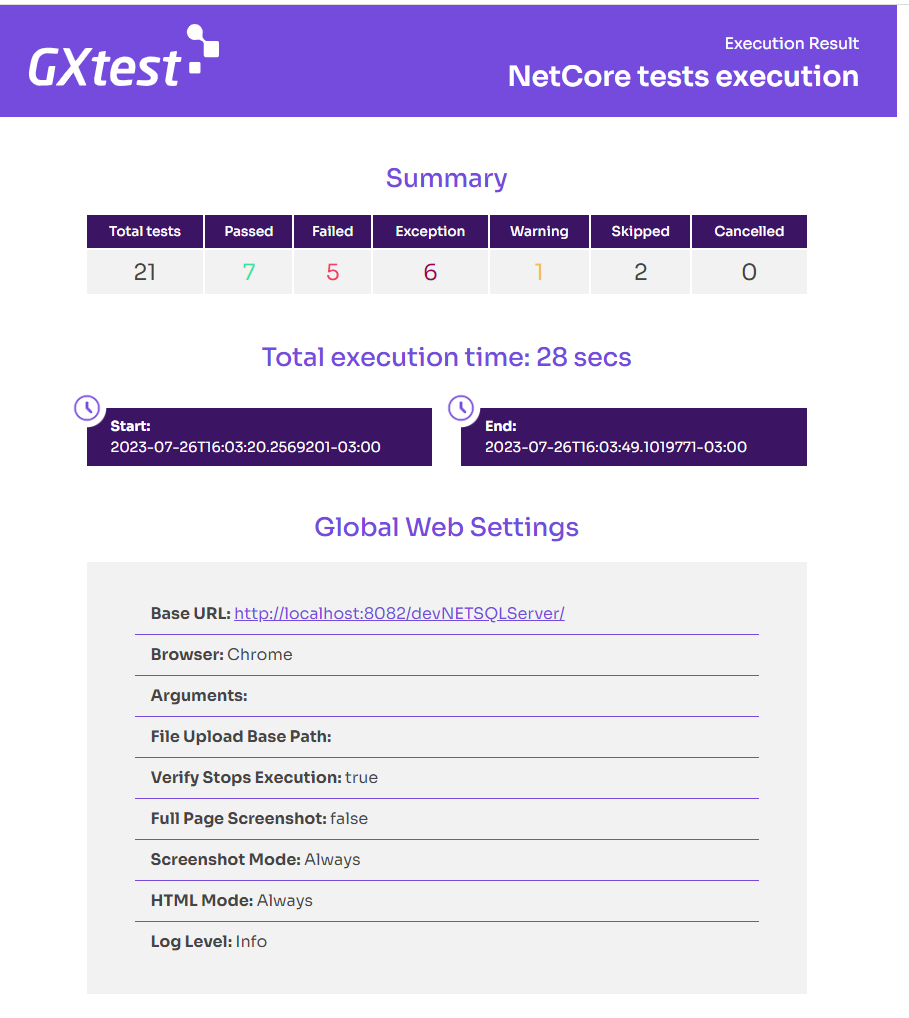
For each suite and test, it shows their result, the time elapsed, screenshots, and a table with detailed information about assertions and test steps.