GeneXus Server License is a node of the GeneXus Server Navigation Tree that allows users to request, authorize, uninstall and extend the licenses needed to use GeneXus Server.
This node is only available if the user has Server ManageSecurity permissions.
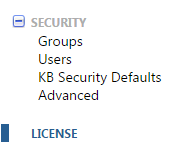
Note: Please refer to Compatibility for GeneXus Server Licenses when installing multiple GeneXus Server instances of different versions or upgrades.
To Request a new license key, the Request License option is available.
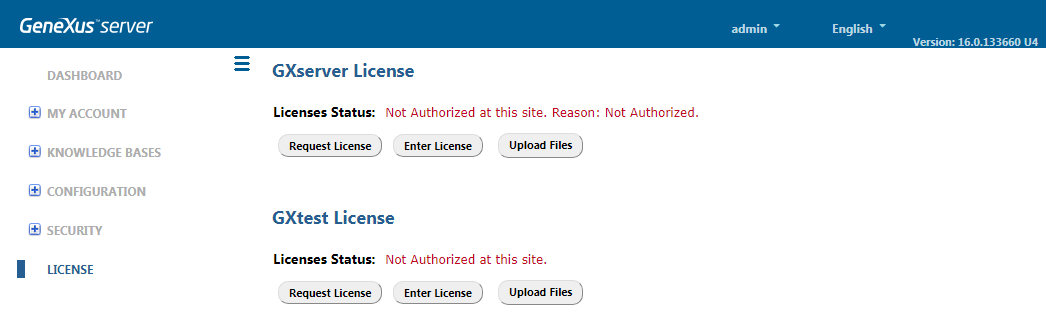
Then, a ComboBox will be displayed showing the options available:
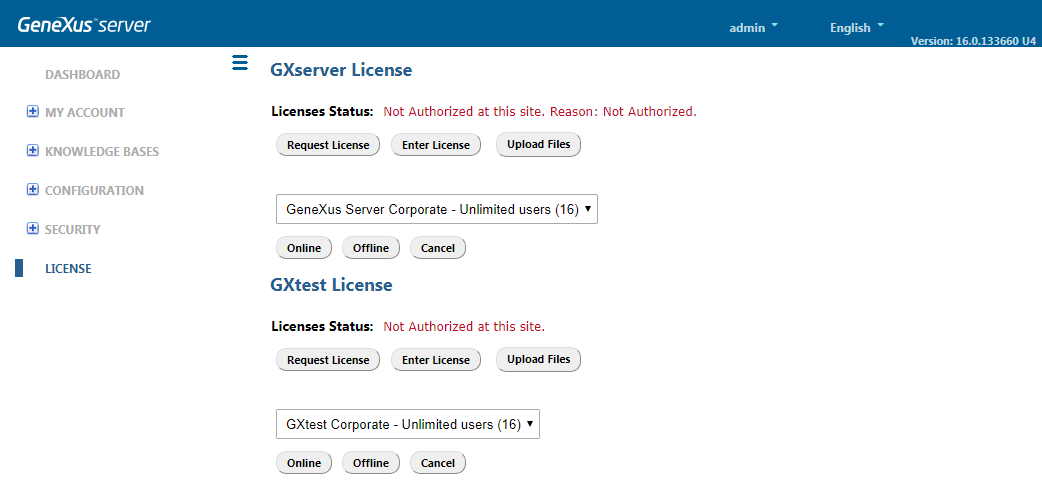
Note: For more information about the products available, please refer to GeneXus Server License Plans
Note: GXtest license plan must be the same as the GeneXus Server license plan.
Selecting the Online option will open the corresponding window to request the necessary license.
However, if there is no Internet connection or if there is an issue when connecting to the GeneXus Account License Server, the user must email the gxa file generated by the Offline option to the local distributor asking for a License Key.
Once the License Key has been obtained, it must be entered using the Enter License option and selecting the Authorize option:
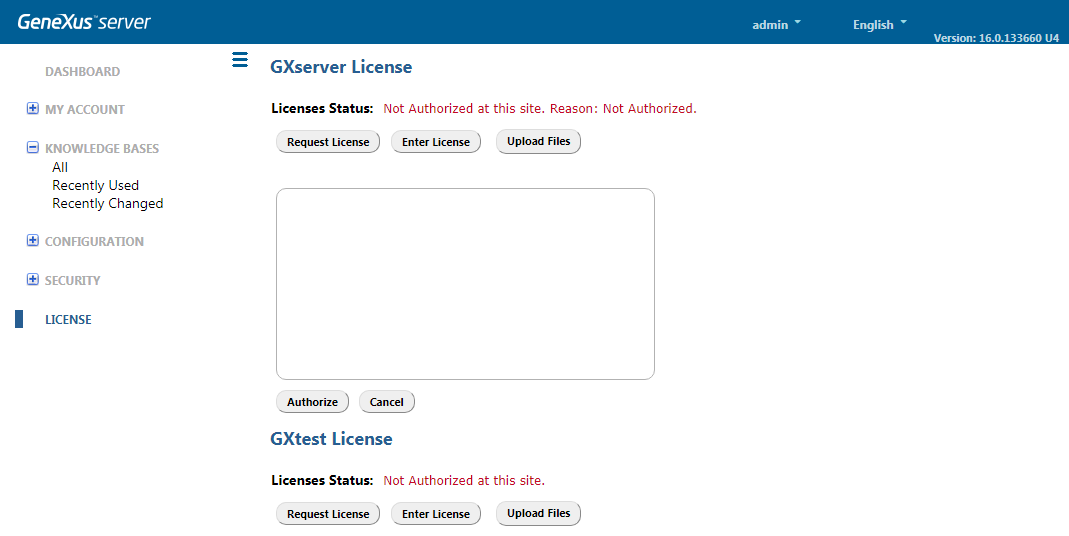
Also, it can be done with the Upload Files option and the Upload option:
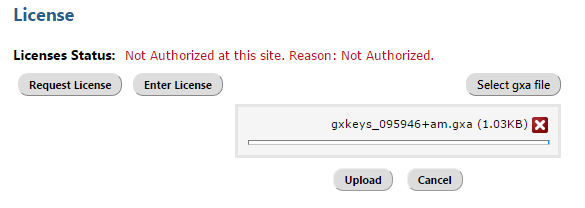
To uninstall an installed License, the Uninstall option is available.
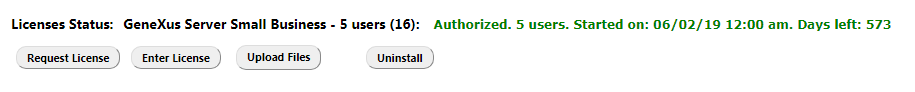
After selecting this option, the following confirmation dialog will be displayed:
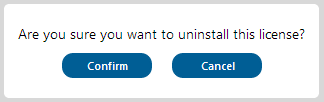
If the Uninstall process is successful, the GeneXus Extranet page will open and the Uninstall codes will be shown.
To extend the number of days of a GeneXus Server License, the Enter License, and Upload Files options are available.
When the authorization Web page is displayed, the number of days to extend the license must be selected using the '#days' field.