The Flows Section shows an organized structure of the available workflows. This section consists of two main folders:
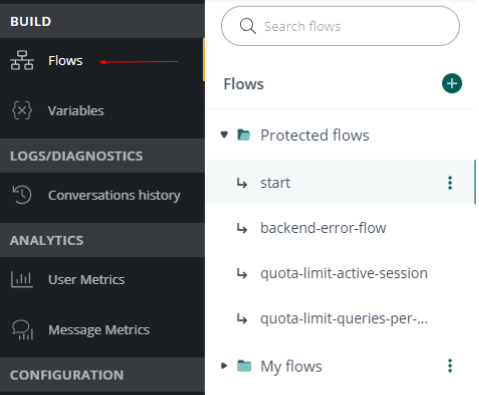
- Protected flows: This folder contains protected flows, such as:
- Start
- backend-error-flow
- quota-limit-active-session
- My flows: This folder contains additional flows that are not protected.
Next to the folder name, a three-dot icon is displayed. Clicking on this icon displays a menu that allows you to perform two actions:
- Create folder: Create a new folder within Other flows.
- Create flow: Create a new flow within Other flows.
By default, any new flows created will be added to the Other flows folder. To add a new flow, you can click on the + icon next to the Flows section.
In addition, at the top of the Flows Section there is a Search bar that allows searching for existing flows to help quickly locate a specific flow within the structure.