The objective of the Detail node is to show detailed information about a record previously selected from the related Work With List.
Below you can see the Detail node of the Work With pattern instance corresponding to the Property Transaction object:
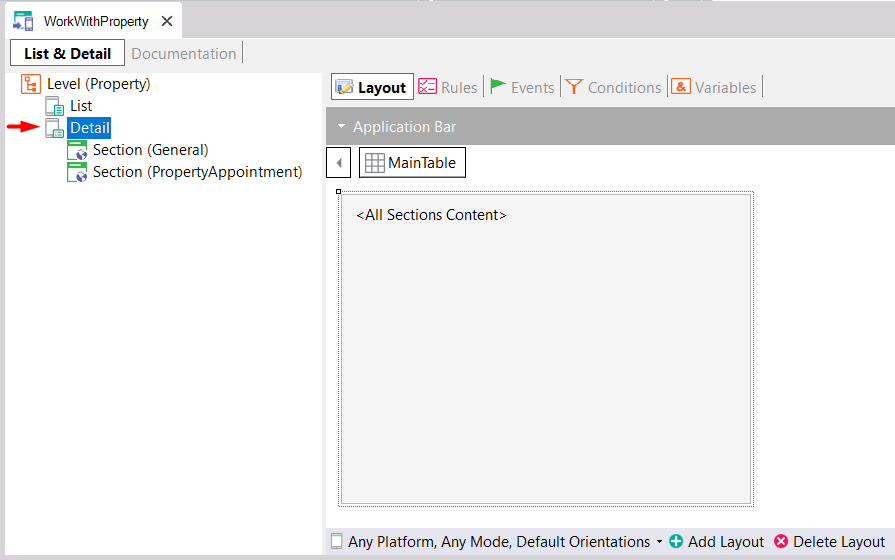
Each Detail node may contain several Sections.
At runtime (Android), the Detail with its Sections is shown as follows:
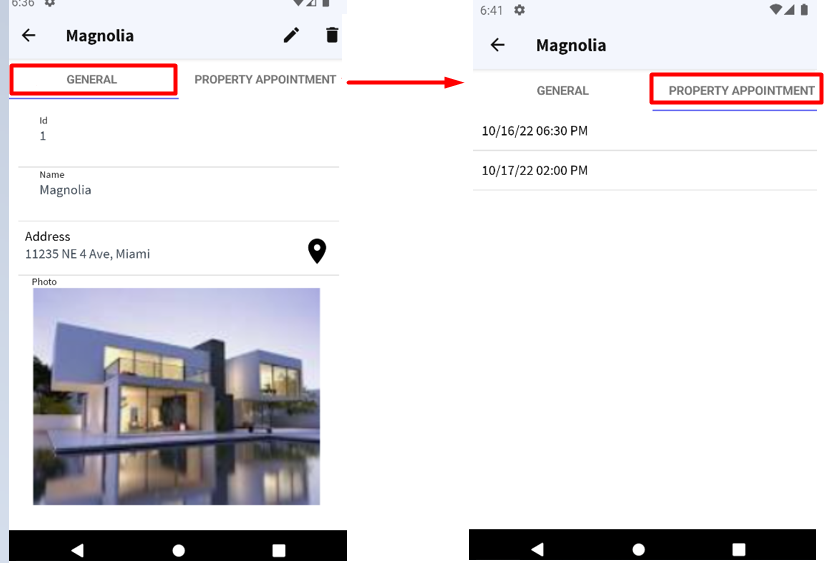
Note: You can use the
Display property to specify how all the sections contained in the <All Sections Content> control of the Detail Node will look like.
Work With Section Node
Several Ways to show a Work With Detail
Tabs offered in Panel and Work With objects
 Container of sections in the Detail screen of the Work With
Container of sections in the Detail screen of the Work With