The aim behind Cloud prototyping is to provide a simple mechanism to prototype your applications in the cloud.
This is a simple guide to help you deploy an application to the cloud using this mechanism and to know details that can be useful.
The deployment process packages the application and uploads it to GeneXus's cloud, based on Amazon servers. The developer is able to deploy Web or Mobile (Apple and
Android) applications, whose backend can be:
-
Java using MySQL as DBMS.
-
.NET using MySQL or SQLServer as DBMS.
Warning: This feature is available for prototyping purposes only; it should not be used to host applications in production that might require another SLA.
In order to deploy an application, the developer must be registered in GeneXus. If you don't have one, you can create it here.
1. The process starts with an existing KB. You can use an existing environment or create a new one with Java or .NET generator. If you're creating a new one, don't forget to set it as the target environment.
2. You need to specify that you want to deploy your application to the cloud. This is done by setting the Deploy to cloud property to Yes as shown below.
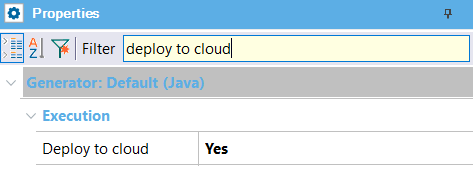
3. Once this property is set, default values for Server and Virtual Directory are automatically set.
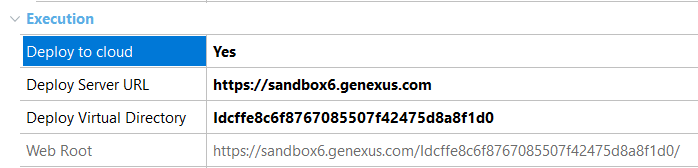
4. Also, Data Store properties values are automatically set.
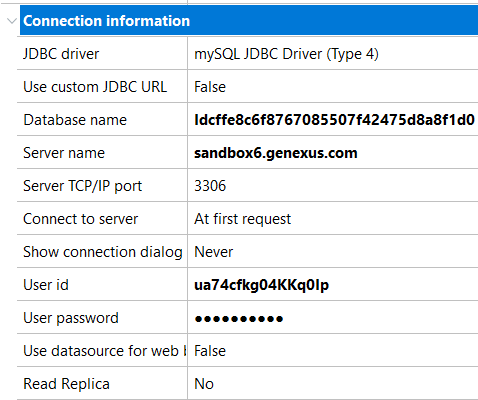
- The generators available are:
-
Java using MySQL and
-
.NETusing MySQL or SQL Server (default).
Consider this when changing the properties.
- If more than one environment is used in the same KB, check the Database name property to avoid accidentally creating tables over existing data. Consider Deploy Virtual Directory property too.
A GeneXus Developer Account is needed to manage the applications deployed to the cloud, so when you run them for the first time, a dialog asking for it is displayed. If you don't have a user account, please create it here.
Once the user's details are provided, the account is checked for existence using GeneXus's services. If it exists and it has the necessary privileges, the process continues checking Virtual Directory and Database Name availability. If these values are available, DB and Virtual Directory are created; if not, an error informing the issue is displayed.
The process continues creating the tables, generating and deploying the application to the server.
Finally, the application is run, that is, the browser is opened, the emulator is started, etc. (depending on the generators and configurations used).
For further information about running the application, please check Executing From QR Codes.
To learn more about the mechanism behind this process, please check Deploy to GeneXus Prototyping Cloud - FAQ.
 Prototyping features and Deployment of Native Mobile applications
Prototyping features and Deployment of Native Mobile applications