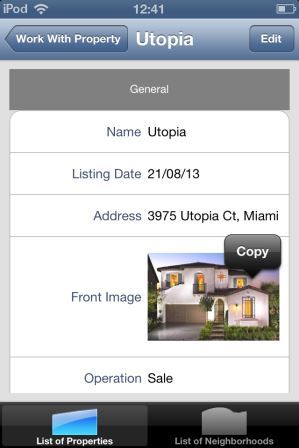Images are very common in applications, and the users of these apps are used to being able to manipulate them. For example, zoom in/out, scroll inside the image, copy the image, etc.
GeneXus has a control that enables this behavior for our images in a Smart Device application.
On the Work With pattern and Work With object (WWSD) or Panel object (SDPanel), select the node which has the image attribute or variable. For example, the Section(General) node inside the Detail node of the WorkWithDevicesProperty (the WWSD applied to the Property transaction, a transaction created to handle the houses and appartments in sale or rent by a real estate), we change the width of the row corresponding to the front image of the property, and then change the Control Type of that attribute:
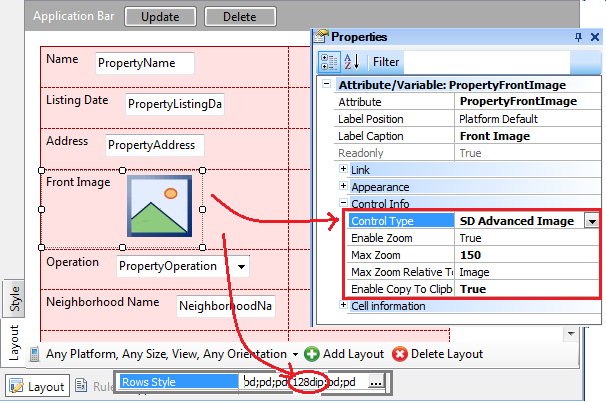
| Enable Zoom |
True/False. If this property is true, the user can zoom in/out on the image. |
| Max Zoom |
Indicates how much you can enlarge an image. (Percentage). |
| Max Zoom Relative To |
Indicates how much you can enlarge an image with reference to the original size of it or the size of the controller. (Percentage) |
| Enable Copy To Clipboard |
If this property is true, the user can copy the image to the clipboard (Only for iOS, see image below). |