When business data is displayed on a Grid control, it is possible to present the information in a clear way pursuant to criteria applied by developers based on the contents of the attributes and variables included in the Work With object or Panel object. In order to achieve that aim the Data properties group offers some properties to set up different aspects.
| Property |
Description |
| Orders property |
Allows specifying the orders in which the information should be listed, grouping information according to a specific value (break by). |
| Search property |
Allows defining filters for search (including advanced search) allowed in regard to the data. |
| Conditions property |
Field (and section as well) for filtering data by conditions that can be used freely and independently from the interface. |
| Base Trn property |
Specifies which Transactions have to be navigated by the grid control. |
Consider the PropertyRealState Transaction object to represent the properties handled by a real estate.
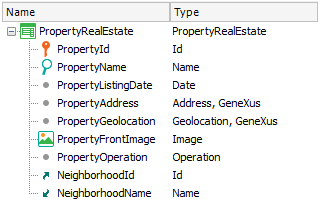
After applying the Work With pattern in this Transaction, GeneXus offers by default on the List node an order, search and filter conditions for the Grid control based on the types of attributes contained in the structure of the Transaction.
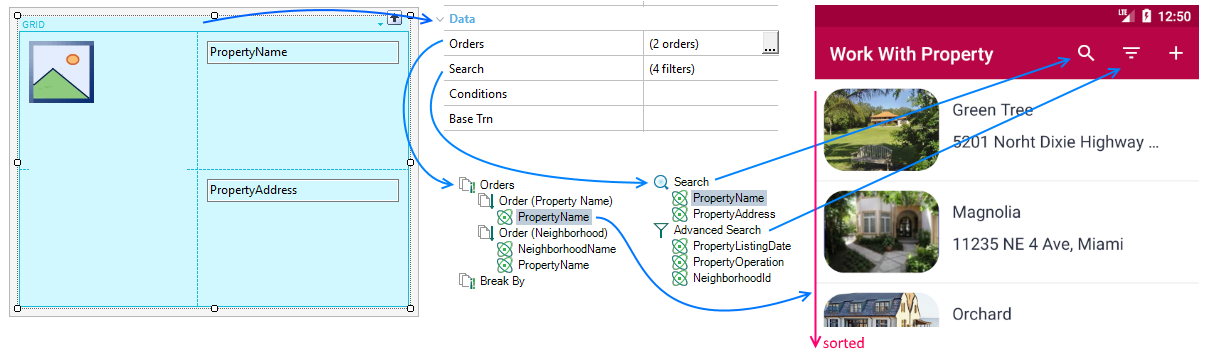
If you consider this default information offered by the pattern, you may conclude the following:
- The list will be sorted by property name.
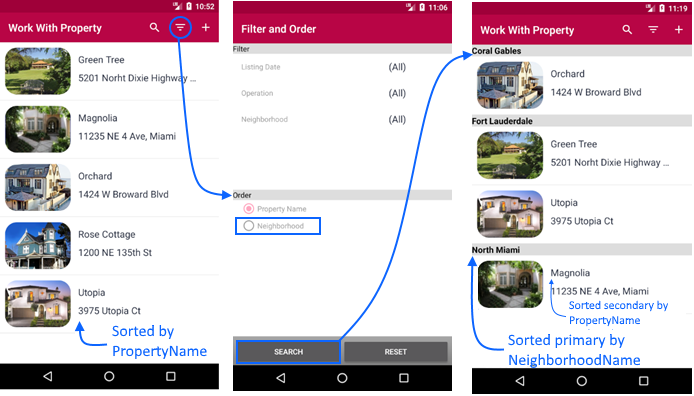
- Searches will be possible inside the fields PropertyName and PropertyAddress, meaning that what the user enters in the Search will be searched within that information:
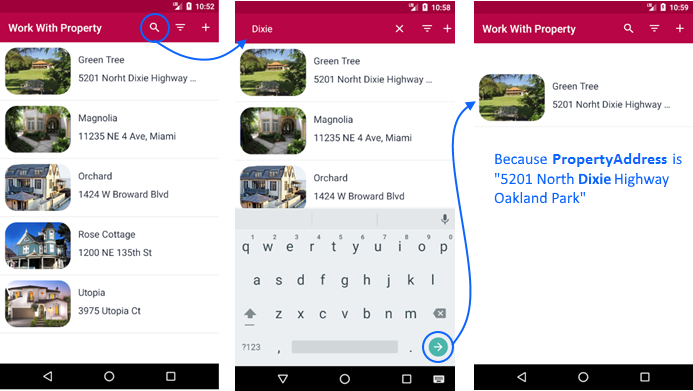
- There will be possibilities to filter by the attributes PropertyListingDate (in this case offering to select Date From and Date Up To), PropertyOperation (offering the elements of the Operation enumerated, namely: Sale and Rent), and NeighborhoodId, to filter by neighborhood (where something like a selection list will be opened since it is FK):
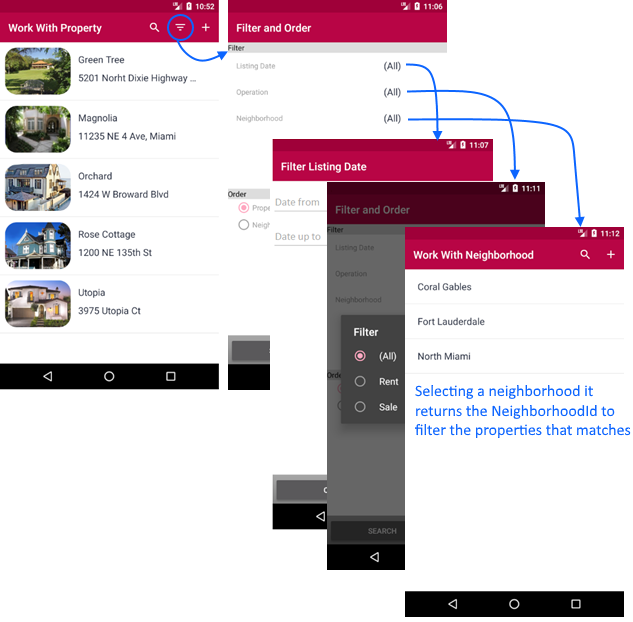
This example is available on RealEstate.