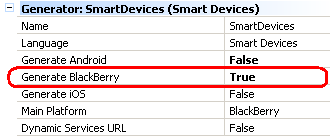Deprecated: Since GeneXus 15.
Applications generated for Smart Devices from GeneXus can be emulated.
To emulate the application, certain prerequisites have to be installed. See this document for details: BlackBerry Requirements.
Once the Run process (F5) has been completed, the emulator will be opened and you will be able to run the application.
When using the simulator, the application will be tested using the GeneXus Project Navigator (KBN). This means the behaviour of the final application may be different. (e.g. Application images and Metadata will be downloaded).
If KBN is running when GeneXus executes (F5-run), current application will be closed (loosing any unsaved changes), and new application will be launched.
The Generate BlackBerry property in the Smart Devices Generator must be in "True":