Application documentation is an important part of your Knowledge Base. Development documents range from application requirements to developer-to-developer notes, to-do lists, etc.
GeneXus provides a Wiki-style Documentation editor and repository. Wiki-style documentation has been adopted and is used by the IT community worldwide. Documents are edited with an (almost) WYSIWYG editor.
By default, each Knowledge Base contains a Main document to describe there the general and main documentation about the KB. You can find the Main document in the KB Explorer under the "Documentation" node.
You can include links to other objects' documentation, attributes, etc.
In the following example:
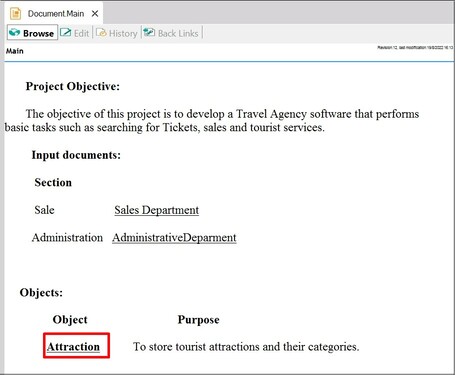
A link to the Transaction object called Attraction has been added.
To include a link, you have to type a pair of square brackets in the Edit section. That will display all the possibilities for selecting the one you need. For example, select "Transaction":
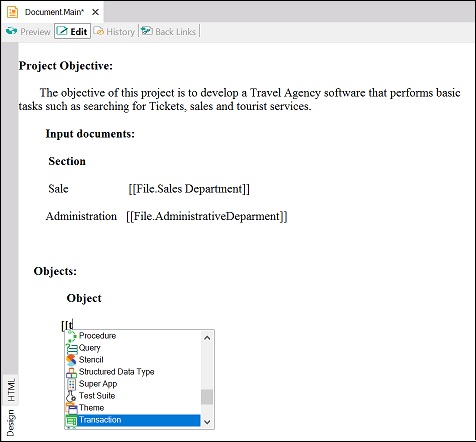
All the Transactions available in your KB will be displayed:
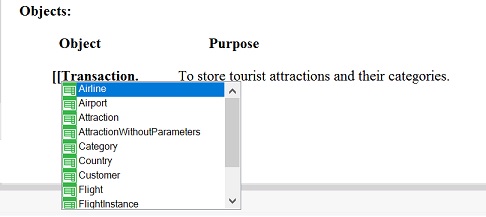
Select Attraction to add a link to that Transaction.
In the Edit Tab, you will see it as follows:
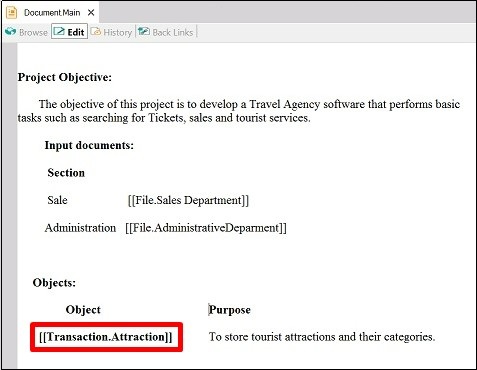
Now, select the Browse Tab.
If you click on the link you have just included:
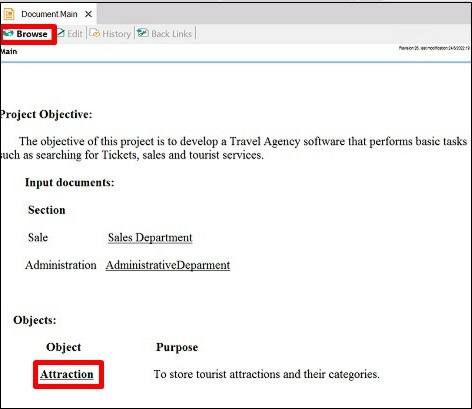
The Document object associated with the Attraction Transaction Documentation will be opened (it is equivalent to the Attraction Transaction Documentation tab).
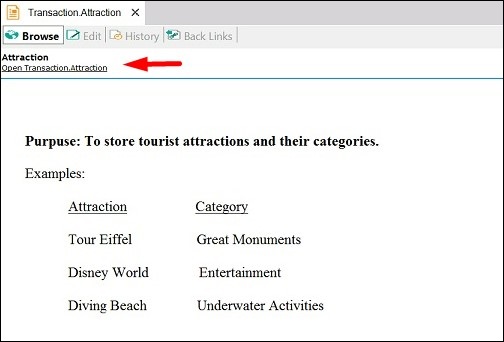
If you click on the link titled "Open Transaction.Attraction" it will be opened.
Files can also be stored in the Documentation of your Knowledge Base.
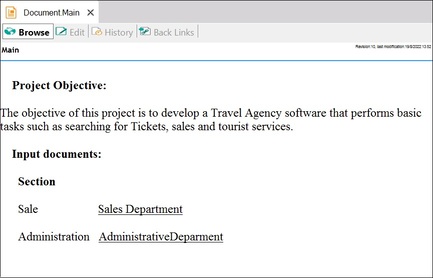
As you can see in the image above, the files "Sales Department.doc" and "Administrative Department.doc" have been added to the Knowledge Base Documentation. The way to add them is the same as the one explained before.
Documentation included in a GeneXus Knowledge Base may be useful for people who do not have GeneXus but have access to a Wiki-style website. End users, people who specialize in customizing software after installation, and programmers who do not have the Knowledge Base at hand are just a few examples of the people who may find it useful.
GeneXus lets you easily publish your KB documentation on a Wiki-style website, making it accessible to everyone inside and outside your organization. See Synchronize Documentation.
Object Documentation Tab