There are two ways to set a Main Object as the Startup Object. To do so, you can:
1) Right-click on the desired object to open the context menu and select the Set As Startup Object option:
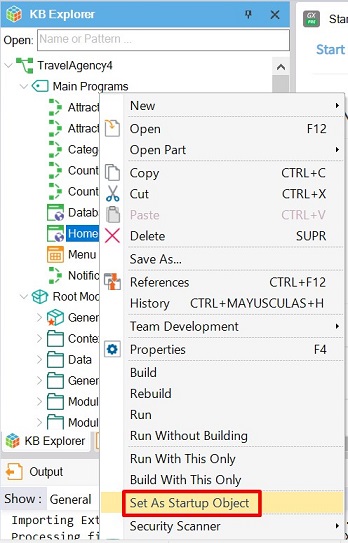
2) Go to the Preferences window and set the Startup Object property at the environment level.
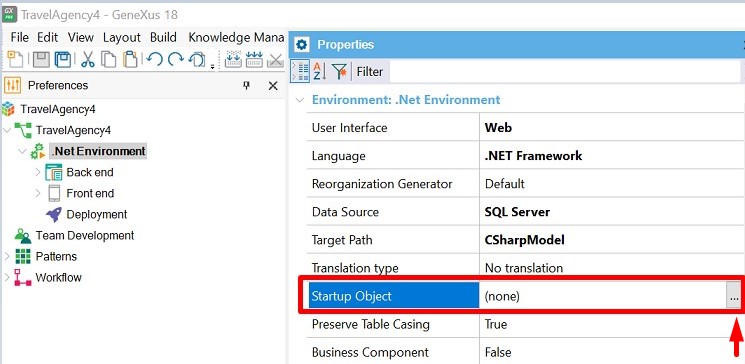
Select the object you want to start running when F5 is pressed.
Note: If you select an object that is not Main yet, GeneXus will automatically set its Main Object property to True.
Startup Object
Unsetting a Startup Object