It is possible to use Data Selector objects in Aggregate Formulas.
Data Selectors can be referenced in Aggregate formulas, with the USING clause according to the following grammar:
<AggFormulaName> (<Expression>, [<AggregationCondition>], [<DefaultValue>])
View Syntax conventions
Where:
AggFormulaName
Could be one of the following: Find, Max, Min, Sum, Count, or Average.
Expression
Is an expression to be found, maximized, minimized, summed, or averaged. It can be an attribute (stored or formula), or an expression that involves attributes, variables, and constants.
AggregationCondition
Is composed of [<Condition>] [USING <DataSelector> '(' <Parameters...> ')']
DefaultValue
Is the returned value when no records match the AggregateCondition. It is a constant and it is optional.
Notes
- For Count formulas, the first parameter can't be an expression. It must be an attribute.
- For Sum and Count formulas, the result of evaluating the expression must be a numeric value.
- When using a Data Selector (USING clause):
- The use of Procedures is not supported in the formula definition. Otherwise, the message spc0026 is shown and the formula cannot be solved.
- What will be taken into account is the Data Selector object Condition (not its Order or anything else).
- User variables can only be used in inline formulas.
Consider the following Transaction objects:
Country
{
CountryId*
CountyName
}
Customer
{
CustomerId*
CustomerName
CustomerStatus
CountryId
CountyName
}
Consider the "ActiveCustomers" Data Selector definition as follows:
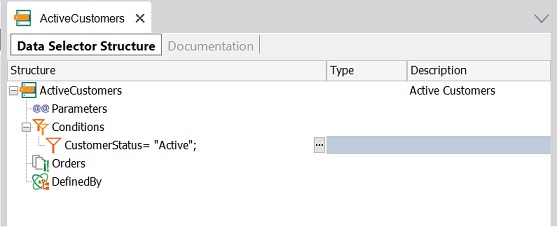
1) To count the total number of active customers, you can define inside an event, source, etc. the following code:
&NumberActiveCustomers = Count(CustomerName, USING ActiveCustomers())
2) To count the number of active customers per country, you can define the following code:
For Each Country
&NumberActiveCustomers = Count(CustomerName, USING ActiveCustomers())
EndFor
Remember that the CustomerName attribute –the first parameter in the count formula– is not taken into account by GeneXus to determine the For Each Base Table. The CustomerName attribute belongs to the Formula definition.
The For Each base table is COUNTRY (because Country is mentioned as Base Transaction).
The table navigated by the Formula (in which the calculation is made) is CUSTOMER (because the attributes mentioned in the formula and in the Data Selector definitions belong to the CUSTOMER table).
Finally, the two tables navigated –COUNTRY and CUSTOMER– have a common attribute: CountryId. So, for each navigated country (by the For Each command), the Aggregate Formula defined inside the For Each (inline) considers only the active customers that belong to the country being navigated in the For Each query, at the moment of triggering the formula.
Data Selectors in Grids
Data Selectors in Data Providers
Data Selectors in For each command
 Data Selectors
Data Selectors