There are different types of authentication you can choose for applications that use GeneXus Access Manager (GAM).
Authentication Types can be defined using GAM Backoffice, or just using the GAM API in any object. See Figure 1 where the "Work With Authentication Types" Web Panel is shown.
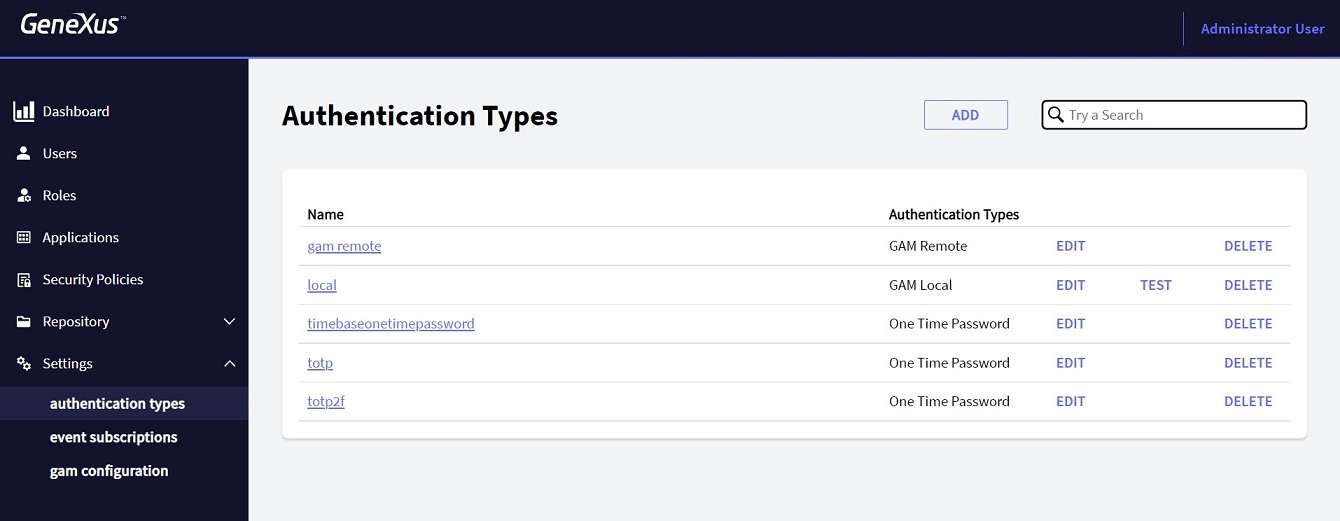
Figure 1.
GAM Repository: Default Authentication Type property