The GeneXus Access Manager Database structure has changed in GeneXus 15 upgrade 4; so, a reorganization is required for upgrading to the new version 4.0.3.
The Database reorganization is automatically performed after pressing F5 in GeneXus, and it may also be executed using the GAM - Deploy Tool.
The following will occur when you open the Knowledge Base that has initially been created using a GeneXus version older than GeneXus 15 upgrade 4:
1. When F5 is executed, GeneXus prompts the user to install the Examples.
If the dialog is closed by the user, or if all options are unchecked, the GAM examples will not be installed. The GAM API is always installed because it is needed for upgrading to the new version of the GAM libraries. The following screen is shown when you open the KB from GeneXus 15.
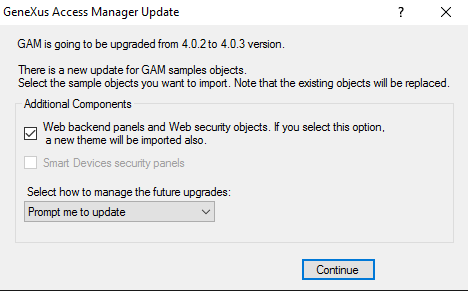
2. After importing the GAM external objects and the selected options, the following dialog is shown to the user:
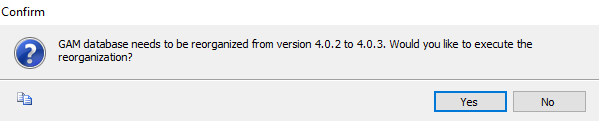
This dialog warns the user that a Database reorganization is needed to update GAM to version 4.0.3. If confirmed, the Database will be reorganized.
The reorgs are done incrementally, but they are executed automatically one after the other:
- from 3.0.6 to 4.0.0
- from 4.0.0 to 4.0.1
- from 4.0.1 to 4.0.2
- from 4.0.2 to 4.0.3
The reorg is basically the following:
Upgrade_GAM_tables_from_version_402_to_version_403
Executing tables reorganization 'GAMReorg402To403'...
.............
Updating table AppMenuOption.
Updating table UserAtt.
Creating table UserRepositoryProp.
Creating table SessionLog.
Creating table LoginTmp.
Updating table User.
The reorganization script is <GX folder>\Library\GAM\Net<platform>\ReorganizationScript402To403.txt.
The GAM Deploy Tool has the "Update GAM Schema" option, which allows updating the Database to its latest version.
When importing data into a Database version 4.0.2 (or older) that has been exported from a Database version 4.0.3, the user will be notified about a reorganization of the Database tables.
Data exported from a Database version 4.0.3 cannot be imported into a Database version 4.0.2 (or older) without doing a reorganization first.
To do so, download the GAM Deploy Tool version corresponding to the GAM Database structure you have.
Applications generated with versions prior to GeneXus 15 upgrade 4 may use the GAM Database 4.0.3.
Applications generated with GeneXus 15 upgrade 4 always use GAM version 4.0.3.