This guide details the steps to configure the GAMRemote Authentication Type specifically for Native Mobile applications.
Ensure you have completed the configuration steps for both the client and server as described in the GAMRemote Authentication Type.
After completing the configuration steps, you need to consider the following:
The login is called by coding the following in the GAMSDLogin object (the login object in the client):
On GeneXus 15 and later versions
Event 'LoginRemote'
Composite
&LoginExternalAdditionalParameters = new()
&LoginExternalAdditionalParameters.AuthenticationTypeName = !"ip_new" //Use only when there is more than one GAMRemote authentication type
GeneXus.SD.Actions.LoginExternal(GAMAuthenticationTypes.GAMRemote, &User, &Password, &LoginExternalAdditionalParameters)
Return
EndComposite
Endevent
In previous versions the code should be:
Event 'LoginRemote'
Composite
SDActions.LoginExternal("gamremote","","")
Return
EndComposite
Endevent
When the user taps on the "LoginRemote" action, he is redirected to the gamremotelogin object (that executes on the server side).
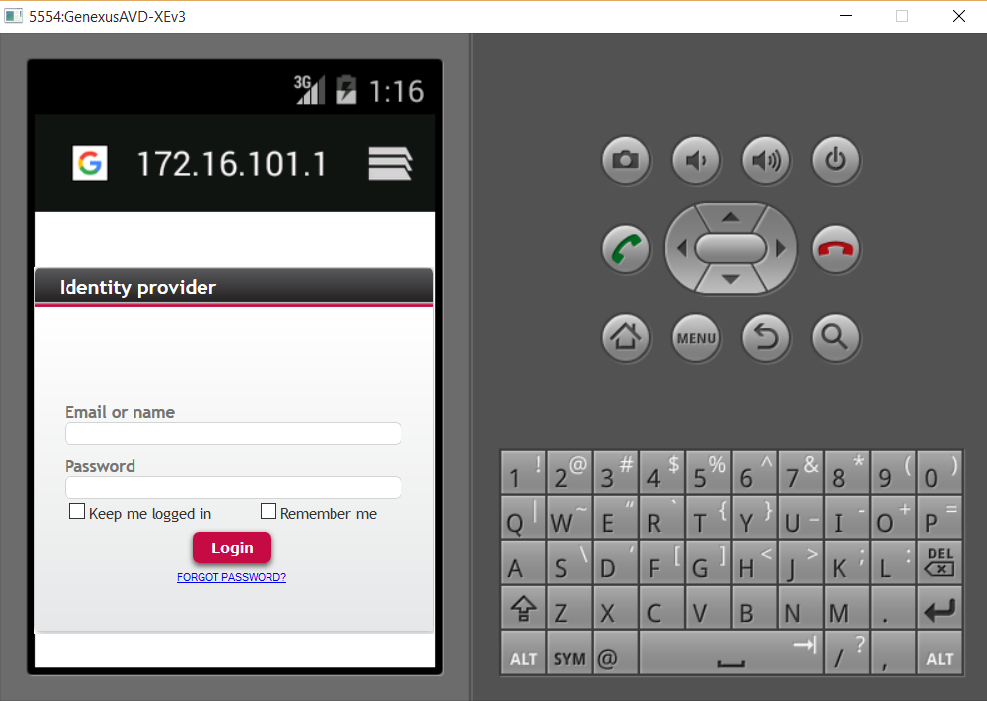
Logging out from the client does not log out from the server.
Since GeneXus X Evolution 3 Upgrade 6.