To set up the environment described in Single Sign On for Rest Services using GAM, you should consider following some configuration steps in both the GAM of clients and the Identity Provider.
Here, note the server-side configuration.
First, define a GAM Application for each client app that you want to subscribe to this scheme.
In the Remote Authentication tab, you have to configure, at least:
- Client ID and Client Secret of the Client application.
- Allow REST v2.0 authentication? = TRUE - under "REST (GAMRemoteREST, SSO REST, MiniApp, API key)".
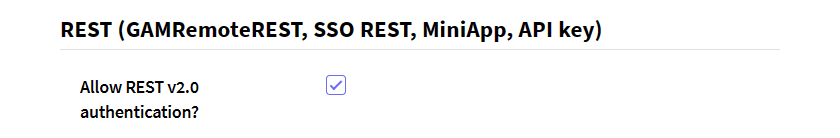
In the SSO REST tab:
- Enable SSO REST services = TRUE
- Mode SSO REST = Server.
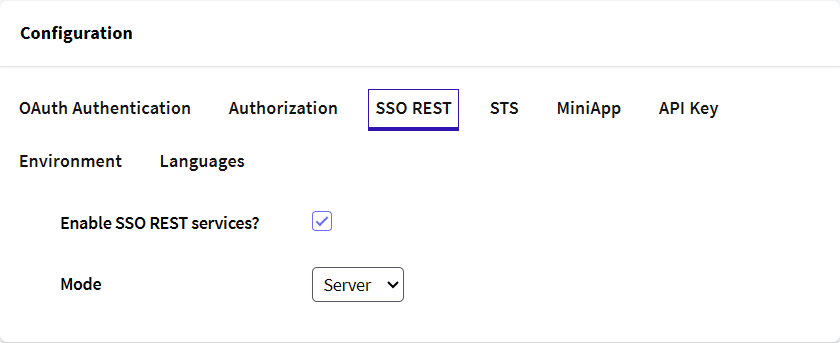
You need to do this for all the client applications that you want to have in this scheme.
Client-side configuration for SSO in REST applications