The Send Knowledge Base to Server operation is used when you have a local Knowledge Base and want to publish it in a GeneXus Server instance so it can be served as a team working GXserver Knowledge Base.
After creating your local Knowledge Base follow these steps:
- Go to the Send Knowledge Base to Server option located under the File option.
- A dialog will show up where you'll have to enter the GXserver url and the Knowledge Base alias. Keep in mind that this alias must be unique in the GeneXus Server (you can check the existing alias at the GXserver's default page).
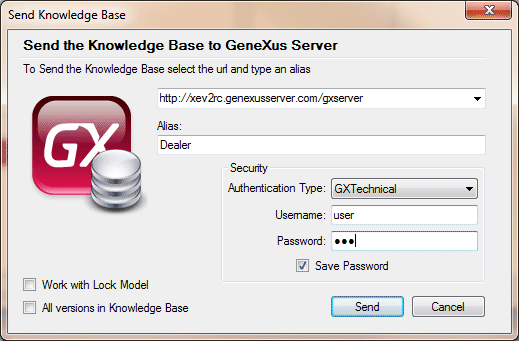
Notes:
- After clicking Send GeneXus will gather all the necessary information from the local Knowledge Base to send it to GXserver. Depending on the size of the KB, this process may take a few minutes.
- Check the Team Development output section for further information; you should get a success message. (If do not, see GeneXus Server Common Issues)
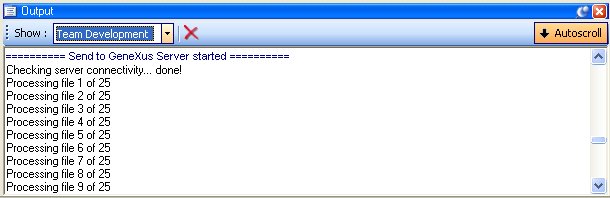
Note: once a Knowledge Base has been sent to GXserver from that client, the option “Send KB to Server” will be disconnected from the File menu.
Knowledge Base from GXserver