The objective of the List Node is to show data, how it is displayed and how it interacts with the server. In general, the data list is made up of the list of attributes to be displayed together with the orders and filters.
For each List node defined in the Work With for Smart Devices Pattern instance, a window is generated to the right containing the following information: Tabs offered in Panel and Work With objects.
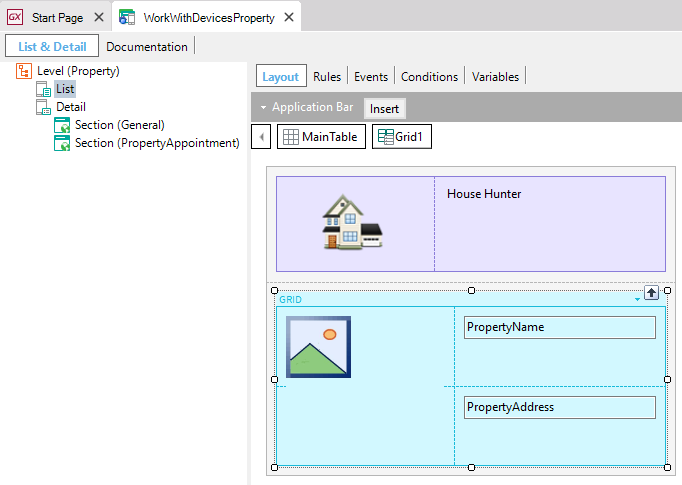
In execution time (Android) the List is shown as follow:
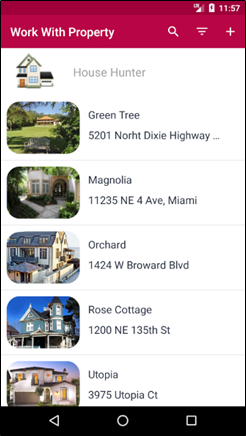
 Container of sections in the Detail screen of the Work With
Container of sections in the Detail screen of the Work With