This article describes the OAuth 2.0 Endpoints needed to authenticate a Mini App from a Super App.
Although the examples shown below use GAM, remember that another IDP could be used depending on the case.
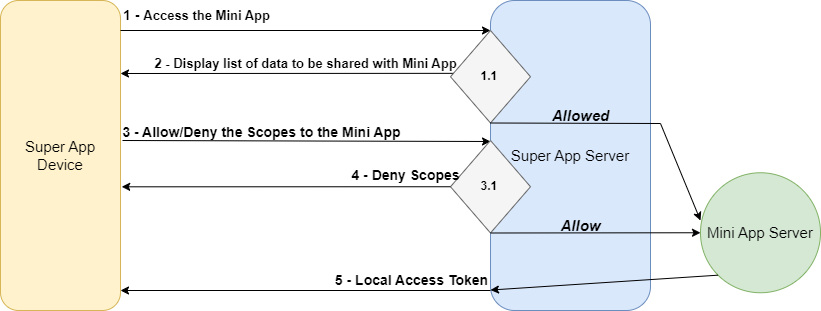
When trying to access the Mini App on the server from the device, check if the user already has the approved scopes of the data to be shared with the Mini App.
To do so, the method to use is:
&isOK= GAMUser.IsAllowedSharingDataWithOAuthApplication(&ClientID,&GAMErrorCollection)
If &isOK = True in the diagram, it exits at the bottom of the Rhombus 1.1 and triggers the Authentication Flow in the Mini App from a Super App (Step 5).
If &isOK = False in the diagram, it exits from the left corner of Rhombus 1.1 and the list of data to be shared with the Mini App should be displayed (Step 2).
&GAMApplication = GAMApplication.GetByClientId(&ClientID, &GAMErrorCollection)
//These are the application properties with the required scopes
&GAMApplication.ClientAllowGetUserDataREST
&GAMApplication.ClientAllowGetUserAdditionalDataREST
&GAMApplication.ClientAllowGetUserRolesREST
&GAMApplication.ClientAllowGetSessionInitialPropertiesREST
&GAMApplication.ClientAllowGetSessionApplicationDataREST
&GAMApplication.ClientAllowAdditionalScopeREST
You have to build an end user-friendly string.
View all the scopes enabled to share: GAM - OAuth User Scopes.
The screen that is displayed to the user must have an "Allow" and "Deny" button; depending on that the following services must be called to the server:
Deny:
&isOK= GAMUser.SetDenySharingDataWithOAuthApplication(&ClientID,&GAMErrorCollection)
Allow:
&isOK= GAMUser.SetAllowSharingDataWithOAuthApplication(&ClientID, &GAMErrorCollection)
If the user chooses "Deny" in the diagram, it exits from the left corner of Rhombus 3.1, returns control to the Application, and does not access the Mini App (Step 4).
If the user chooses "Allow" in the diagram, it exits from the bottom corner of Rhombus 3.1 and triggers the Authentication Flow in the Mini App from a Super App (Step 5).
If the user decides to Deny the requested scopes, the Authentication Flow ends here.
If the Authentication Flow has been triggered in a Mini App from the Super App, the JSON of the Access Token must be returned (the same as in Step 5).
To start this flow, the GAMRepository.GetMiniAppAccessToken method is exposed.
&GAMOAuth20AccessToken = GAMRepository.GetMiniAppAccessToken(&ClientID, &GAMSession, &GAMErrorCollection)
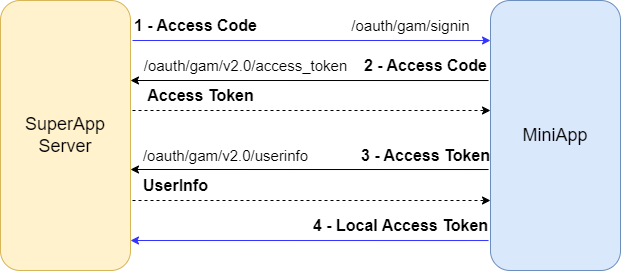
The Super App generates an access_code and calls the Mini App's sign-in service.
The endpoint is: https://<miniapp>/virtual_dir/oauth/gam/signin
Content-Type: application/x-www-form-urlencoded
oauth: miniapp
client_id: Application's Client ID
client_secret: Application's Client Secret
code: Retrieved from IDP (SuperApp)
Note: oauth: miniapp must be the first parameter.
POSTMAN Example:
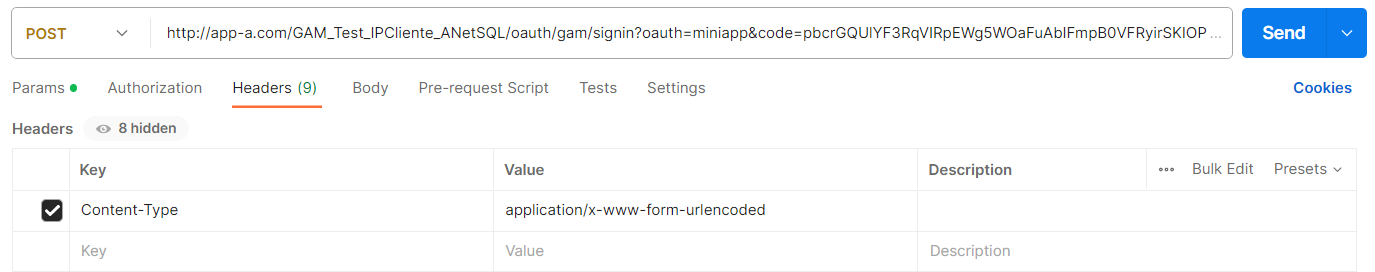
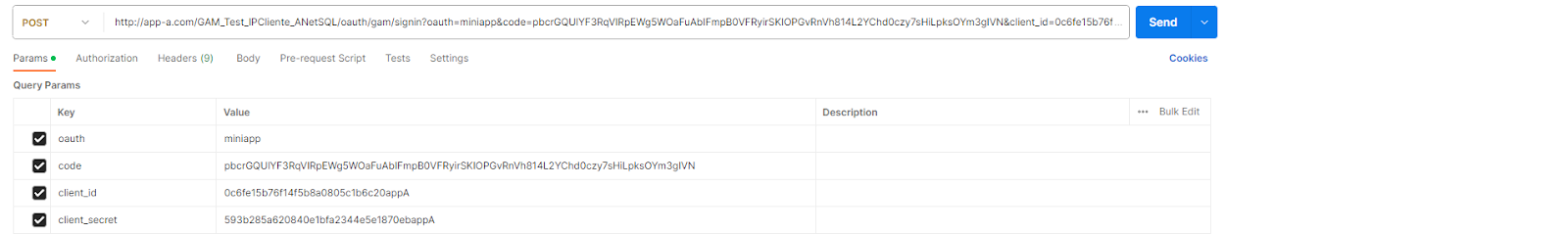
{
"access_token":"7032f1fd-e7a9-48bc-b9db-88a35b121b09!3964ab5e6ab7d771c6c5744122eaac8da2363a041fbfa96828441cd4a2b4c19d1319bb0dc775aa",
"token_type": "Bearer",
"expires_in": 1800,
"refresh_token": "",
"scope": "user_email+user_first_name+user_last_name",
"user_guid": "139f4332-3f40-47b0-8fb4-ee7b3dbddc4f"
}
Note: The scopes received are those configured in the Mini App application on the Super App Server; i.e. the scopes specified by the Super App owner.
The following screen shows the Mini App Configuration at the Super App Server.
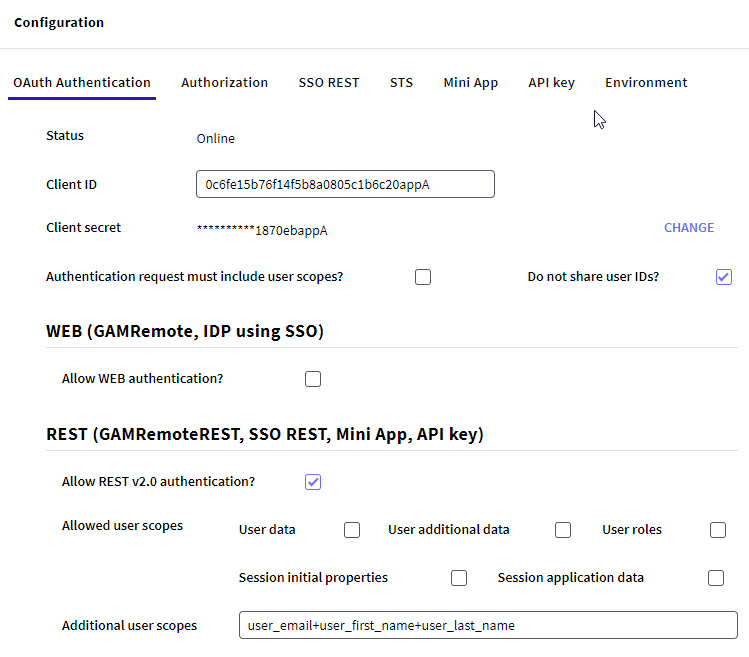
When selected, the property &GAMApplication.ClientDoNotShareUserIDs (Do not share user IDs?) indicates that the user identifiers (UserGUID and UserExternalID) will not be shared with the Mini App. In this case, GAM will generate a unique identifier for each Mini App (this comes in the external_id).
Also, the property &GAMApplication.ClientAllowRemoteRESTAuthentication (Allow REST v2.0 authentication?) must be selected to enable the REST OAuth v2.0 services. When enabling this option, you must select the scopes based on the user information you want to share with the Mini App.
To view the scopes that can be shared, follow this link: GAM - OAuth User Scopes.
The Mini App requests an access_token from the Super App Server using the access_code received.
The endpoint is: https://<superapp>/<virtual_dir>/oauth/gam/v2.0/access_token
POST
Content-Type: application/x-www-form-urlencoded
code: The same code as the First Step
client_id: Application's Client ID
client_secret: Application's Client Secret
Grant_type: authorization_code
POSTMAN Example:
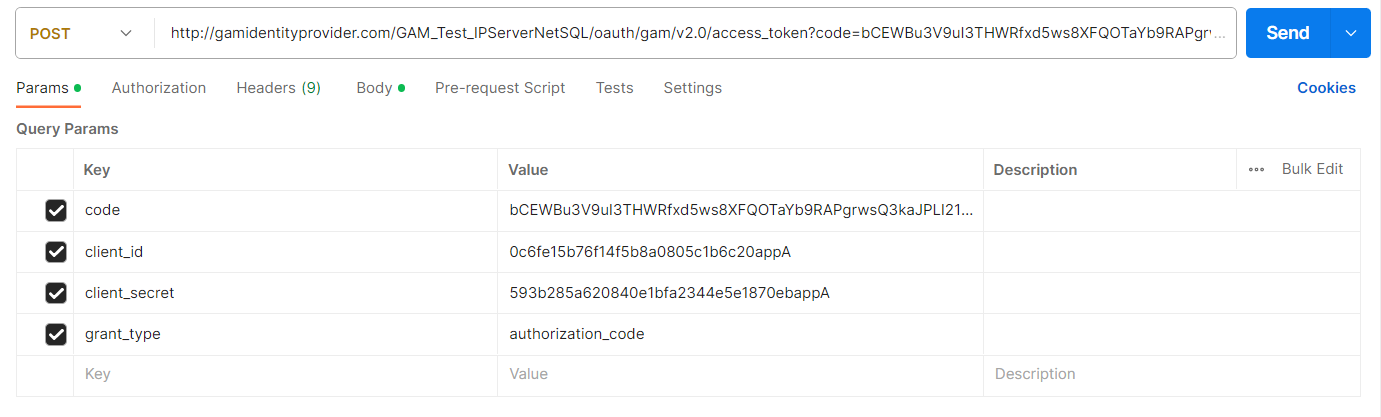
{
"access_token":"ae47229f-e133-42d1-87e0-c5ac59e51edf!65nKKCceSct11IEYKTOLkcdpvtRpm0CS3gV3qeCaigxNIaVf5doQ6y36fmCab2BVkZfq3v9nPizP8o",
"expires_in": 0,
"refresh_token": "",
"scope": "user_email+user_first_name+user_last_name",
"token_type": "Bearer",
"user_guid": "139f4332-3f40-47b0-8fb4-ee7b3dbddc4f"
}
With the access_token obtained, the MiniApp asks for the User Information.
The endpoint is: https://<superapp>//virtual_dir/oauth/gam/v2.0/userinfo
Content-Type: application/x-www-form-urlencoded
Authorization: Access_Token
POSTMAN Example:
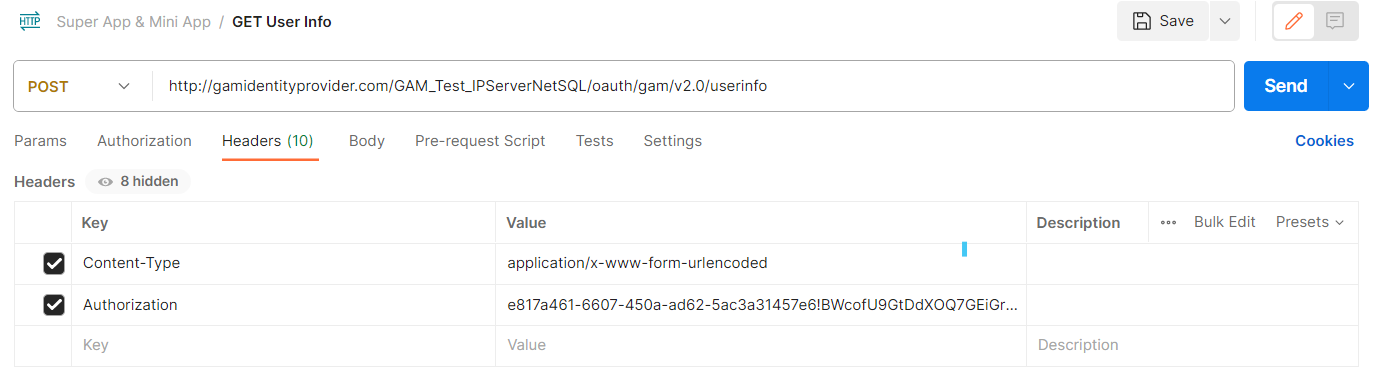
{
"guid": "",
"email": "testuser@genexus.com",
"verified_email": true,
"first_name": "test",
"last_name": "user",
"external_id": "8dfeee37-4d00-4fad-8fee-26fe71cd8ea7",
"custominfo": "{\"City\":\"Canelones\",\"Country\":\"Uruguay\"}",
"attributes": [
{
"Id": "EmployeeID",
"IsMultiValue": false,
"Value": "123100"
}
]
}