GeneXus-generated Native Mobile Generator applications allow including the In-App Purchase functionality through the StoreManager external object. However, some specific platform configurations need to be performed beforehand, in order to make the functionality work.
Below is a list of configuration requirements when working with Android applications. Follow these steps.
Go to the Google Play Developer Console, search for your application and click to see the details. In the new page select the option In-App Product and then click Add new product.
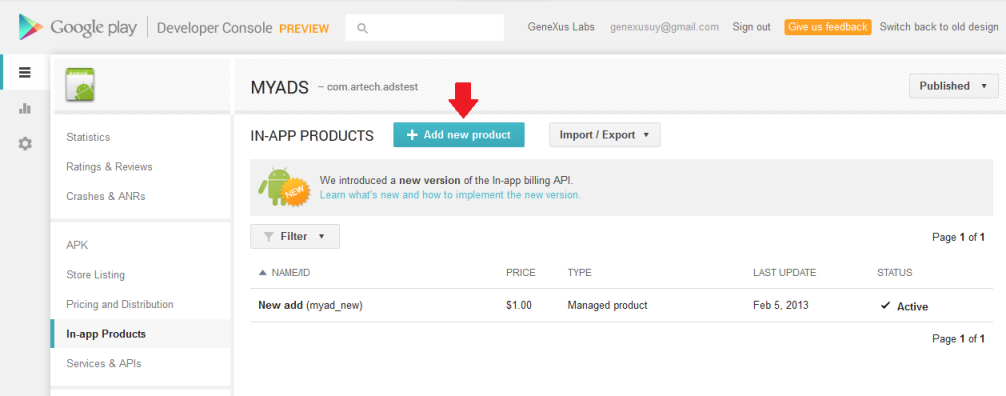
Select the type of the new In-App Product/Suscription and an identifier for it. This ID will be used later in GeneXus to work with the new product in the application.
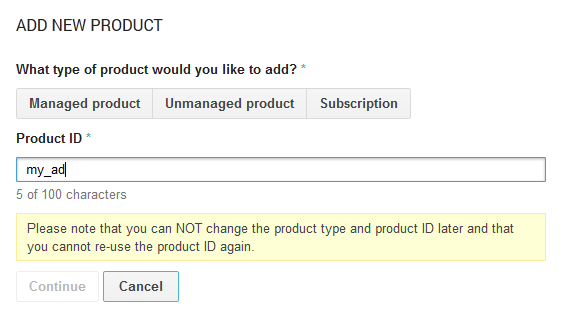
Then, you can edit more information for the recently created In-App Product, such as title and description in several languages, and pricing details. Finally, you need to activate the new product in order to be available for purchase in the application. To be able to activate the product is necessary to enter title and description in at least one language and at least one default price.
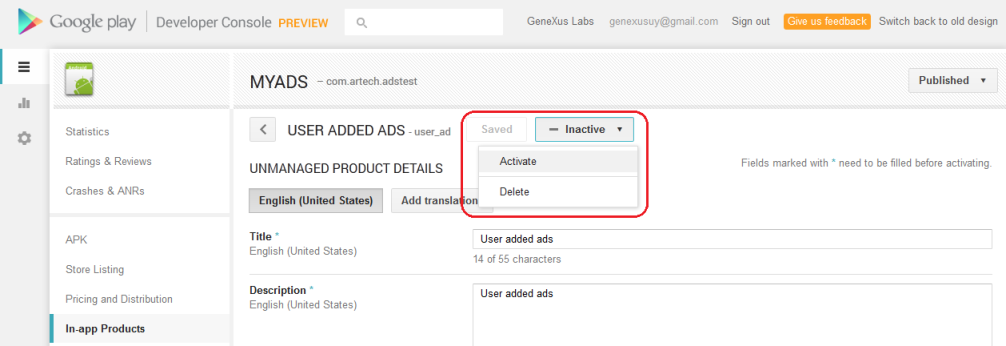
The new In-App Product will not be available inmediately, it needs some time to be processed.
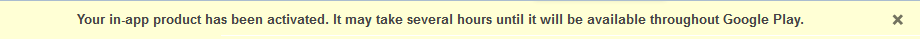
In the Smart Devices generator properties, you will find the In App Public Key property in the "In Application Billing" group inside the "Android Specific" group.
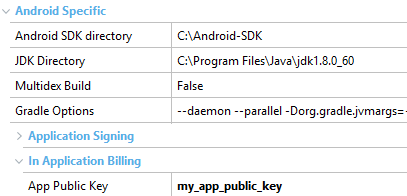
The value for "In App Public Key" property can be found in the Google Play Developer Console, in the Services & APIs section for your application.
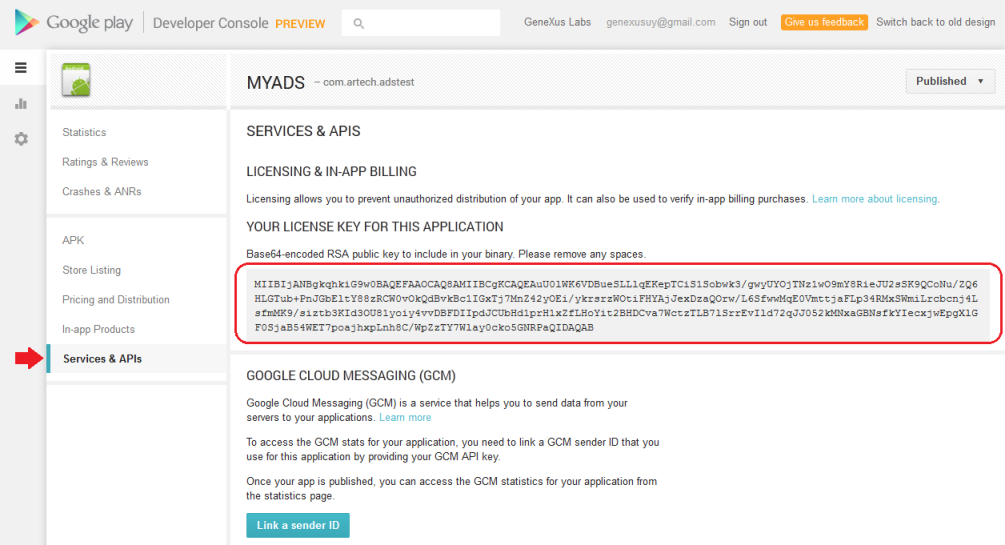
Google requires a Google Play Developer Console account and a Google Payments Merchant account. Use this link as a reference when registering an application to view the locations supported.