Since the introduction of OAuth 2.0 Authentication in GeneXus Access Manager (GAM), it is possible to authenticate to a broader set of providers. This article explains what to do in GAM backend, to authenticate to Office 365. For more information on how to configure Azure, see Application Registration in Azure Active Directory.
Add a new OAuth 2.0 authentication type in the Web Backoffice and set the associated basic parameters:
- Name (you will use this name later in the code to log in)
- Function (Only Authentication is supported)
- Enabled (Yes|No)
- Description: friendly description
- Small image name
- Big image name
- Impersonate
You need to fill in detailed information in the following tabs:
- General: to identify the OAuth 2.0 application.
- Authorization: headers associated with the authorization request and response.
- Token: service URL to handle token information.
- User Information: service URL to handle user data.
Configuration at GAM backend
General:
Client ID: client_id Value: <clientid>
Client Secret: client_secret Value: <clientsecret>
Redirect URL: redirect_uri Value: https://<server>/webapp
Authorization:
URL: https://login.windows.net/common/oauth2/authorize
Response type TAG: response_type Value: code
Scope TAG: scope Value: https://graph.microsoft.com/user.read
State TAG: state
Include ClientID and RedirectURL
Response:
Access code TAG: code
Error description TAG: message
Token:
URL: https://login.windows.net/common/oauth2/token
Header Cotent type: Content-type Value: application/x-www-form-urlencoded
Grant type: grant_type Value: authorization_code
Include = All
Aditional Parameters: resource=https://graph.microsoft.com
Response:
Access token TAG: access_token
Token type TAG: token_type
Expires in TAG: expires_in
Error description TAG: message
Validate external token = False
User Information:
URL: https://graph.microsoft.com/v1.0/me
Method: Get
Header Content type: Content-type Value: application/json;charset=utf-8
Do not include anything
Email TAG: mail
External ID TAG: id
Name TAG: userPrincipalName
First name TAG: givenName
Last name TAG: surname
Language TAG: preferredLanguage
Error description TAG: message
Use the LoginOauth20 method from the GAM Repository external object, detailing your OAuth 2.0 configuration name. For example, if you set 'Office365' for the previous configuration:
Event 'Login'
GAMRepository.LoginOauth20(!"Office365") // Authentication Type Name must match the backend definition
EndEvent
If you want to force a logout from the Identity provider, you will need to invoke the following URL with your desired callback url:
https://login.windows.net/common/oauth2/logout?post_logout_redirect_uri=<my_callback_URL>
In case of any error, enable the GAM trace to get more information on the error.
AADSTS90002: Tenant organizations not found. This may happen if there are no active subscriptions for the tenant. Check with your subscription administrator.
Check your Azure server-side configuration as it seems the URL configured in GAM is wrong.
AADSTS50011: The reply url specified in the request does not match the reply urls configured for the application: 'GUID'.
Verify your Endpoint URLs are correctly configured and match the location of your GAM application. Go to the Azure portal \ Azure Active Directory application; select your application and check the associated endpoints.
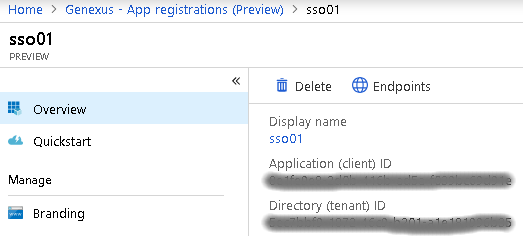
AADSTS70001: Application 'GUID' is disabled.
Check your Azure application is correctly configured.
AADSTS70002: Error validating credentials. AADSTS50012: Invalid client secret is provided
Review the password settings on the Azure application configuration site and update your GAM configuration.
Message: AADSTS50020: We are unable to issue tokens from this api version for a Microsoft account. Please contact the application vendor as they need to use version 2.0 of the protocol to support this.
Review the following Azure registered Application endpoint and the associated configuration within GAM.
- OAuth 2.0 token endpoint
- OAuth 2.0 authorization endpoint
OAuth 2.0 authentication is available in GAM since GeneXus 15 Upgrade 11.
Application Registration in Azure Active Directory
HowTo: Authenticate to Microsoft Entra ID using GAM
GAM - OAuth 2.0 Authentication Type