The purpose of this article is to explain the necessary steps to prototype your iPhone or iPad application on your Mac.
Check Mac requirements on Apple Requirements
Go to System preferences.

Then, go to the Sharing option.
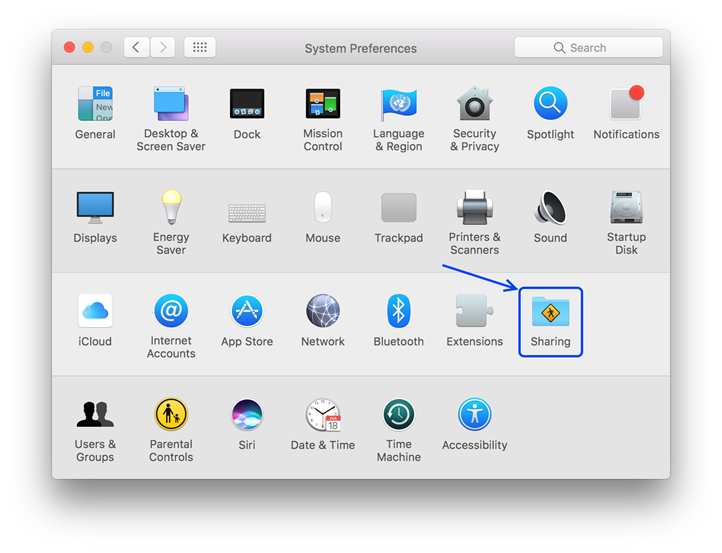
Check Remote Login.
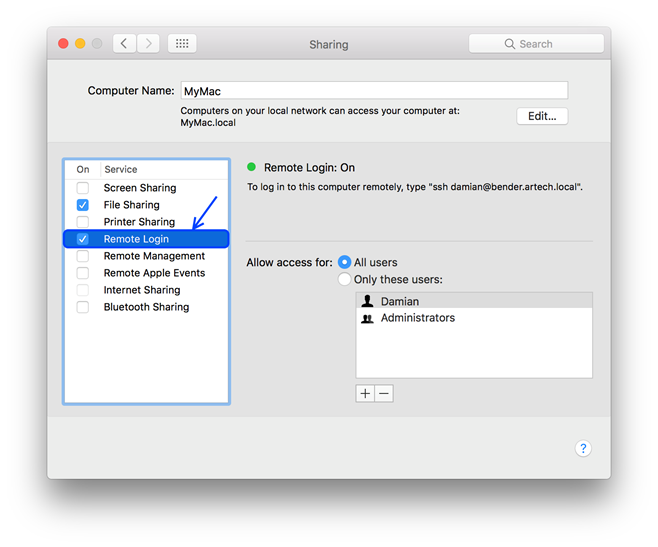
Note: You need to allow access to the user you will be using to connect from your Windows computer.
The latest versions of macOS use zsh as the default shell, but it is not supported by GeneXus. You must change it to bash.
To do that, open Terminal.app and execute the following command:
chsh -s /bin/bash
The next time you open Terminal.app, it will be using bash. It will also be used when you connect via SSH (as GeneXus does).
Set Mac Host, Mac User and Mac Password properties on GeneXus.
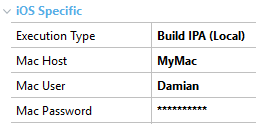
Values
- Mac Host: Your Mac computer name (computer name property on the "Remote Login" settings).
- Mac User: User to connect the Windows computer to the Mac computer (allowed previously on the "Remote Login" settings).
- Mac Password: Mac user password.
You can use the Mac computer for prototyping the application with all the benefits provided by Apple.

- You can get a paid or free version from Apple. A benefit of getting the paid one is that it allows you to test the application on the device, not just using the emulator.
Anyway, to test with the device the GeneXus Project Navigator option exists, and it's quick and simple.
- This error message could appear during the transfer from GeneXus when the Sharing option is not enabled: "No connection could be made because the target machine actively refused it".
- You have to use Bash as default shell, or you will have an error similar to this: "Error 1 reading target directory. error: zsh:1: parse error near `}'"
 Prototyping features and Deployment of applications
Prototyping features and Deployment of applications