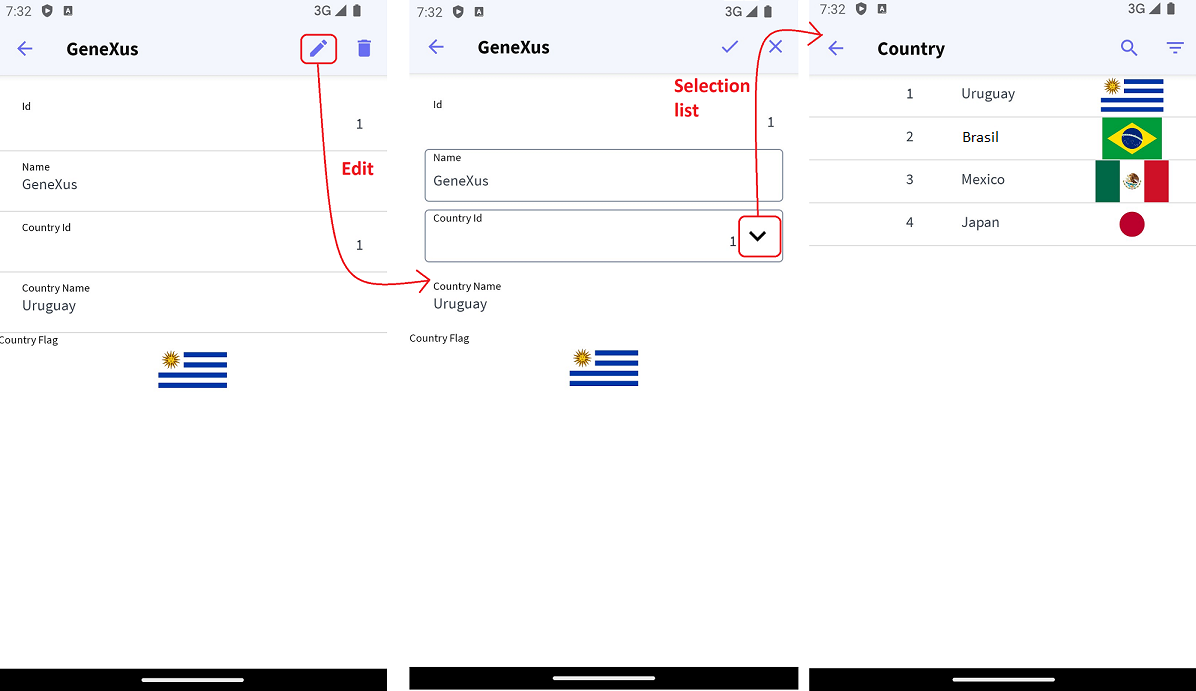A Selection List (or Prompt) is a Web Panel object or Panel object automatically created for each Transaction's primary key and foreign keys to provide end users with the possibility of querying the data existent in a specific database table and selecting certain record, returning its identifier.
For instance, suppose that an end user executes Company Transaction object to edit through its Layout a specific company. However, the end user does not remember the Company identifier. So, he/she will be able to select the Company through a Panel that shows all stored companies. Besides, if upon entering the company’s country (CountryId attribute, foreign key) the end user doesn't remember the possible countries, he/she will be able to activate another selection list that will allow querying all the countries stores in the COUNTRY table and selecting one.
When generating for Web environment, for each primary key and foreign key present in a Transaction, a Selection List will be generated.
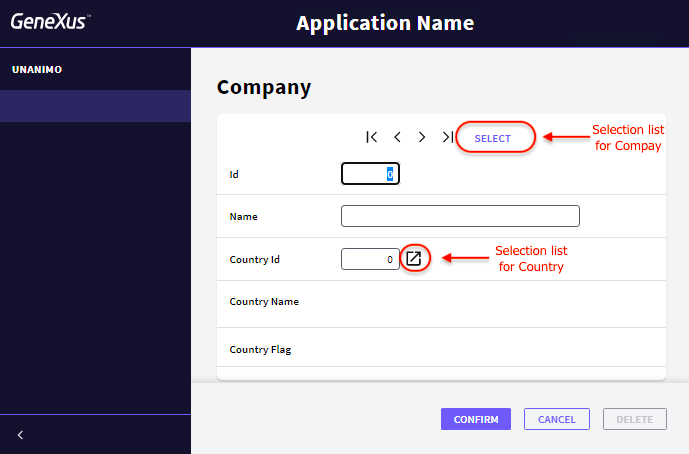
In the Transaction Layout, to select a company´s country in runtime, the end user can click on the image to the right of the CountryId attribute.
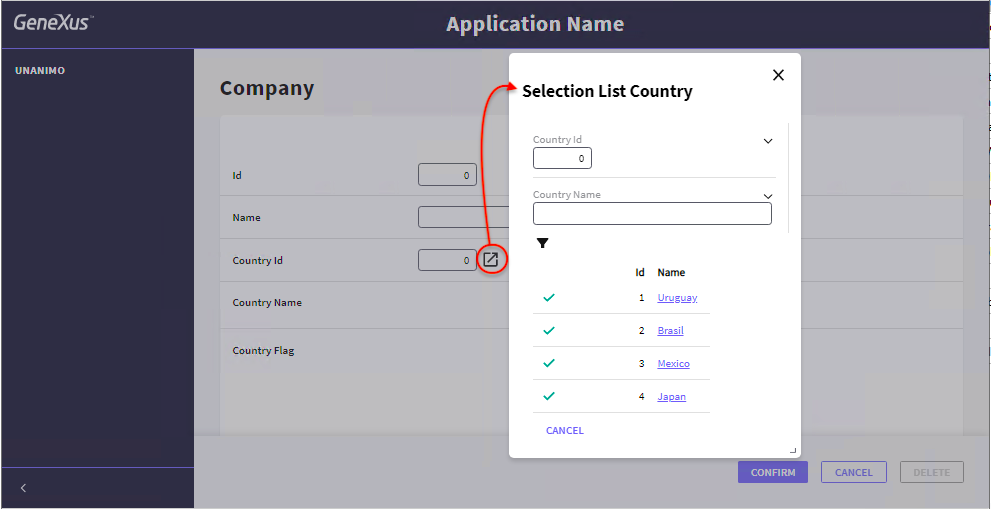
When generating for Native Mobile and Angular, selection lists will be created exclusively for the foreign keys present in the Section (General) of the corresponding Work With (since the location to interactively enter/modify the table’s information is not the Transaction but rather the Section(General) of WorkWith<Transaction>).
For example, to select a company's country, open the company detail in edit mode and select the prompt icon on the CountryId attribute.