The GeneXus Access Manager Database structure has changed in GeneXus 15, so that a reorganization is required for upgrading to the new version, 4.0.2.
The Database reorganization is automatically performed after pressing F5 in GeneXus, and it may also be executed using the GAM Deploy Tool.
The following will occur when the Knowledge Base (that has Integrated Security Enabled) initially has been created using Evolution 2 or Evolution 3 and now is opened using GeneXus 15.
1. When F5 is executed, GeneXus prompts the user to install the GAM - Examples distributed with GeneXus 15.
If the dialog is closed by the user, or if all options are unchecked, the GAM examples will not be installed. The GAM API is always installed because it is needed for upgrading to the new version of the GAM libraries.
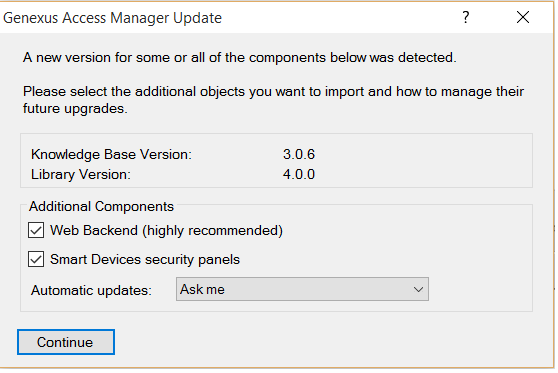
2. After importing the GAM external objects and the selected options, the following dialog is shown to the user:
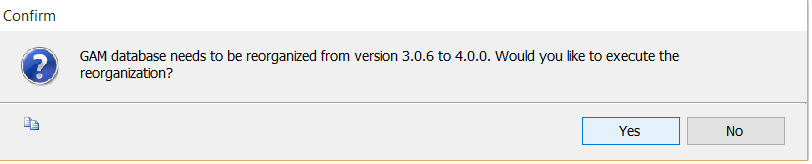
This dialog warns the user that a Database reorganization is needed to update GAM to version 4.0.2. If confirmed, the Database will be reorganized.
The reorgs are done incrementally, but they are executed automatically one after the other:
- from 3.0.6 to 4.0.0
- from 4.0.0 to 4.0.1
- from 4.0.1 to 4.0.2
The reorg is basically the following:
- The GAMURL domain is expanded to 2048 bytes.
- A new column is added to the User table, and the User photo is now represented as an Image; it isn't a blob anymore.
- A new table is created: RepositoryEvents.
- A new index is defined for MenuOption table.
One of the main purposes of the reorganization to 4.0.1 is to support dynamic menus based on the GAM Permissions of the logged-in user. A new API was also introduced to help with that purpose; see HowTo: Define a Menu using GAM. The reorganization creates a new Application named GAM Backend Application where the GAM Web Backoffice Menu is defined by default.
The reorg is basically the following:
- Creating table EventSuscriptionProp .
- Creating table EventSuscription .
- Removing table RepositoryEvents .
The reorganization script is <GX folder>\Library\GAM\Net<platform>\ReorganizationScript306To402 and all the scripts related (To401, and To402).
The GAM Deploy Tool has the "Update GAM Schema" option, which enables the Database update to its latest version.
When importing data into a Database version 3.0.6 that has been exported from a Database version 4.0.2, the user will be notified about a reorganization of the Database tables.
Data exported from a Database version 4.0.2 cannot be imported into a Database version 3.0.6 without doing a reorganization first.
Applications generated with versions prior to GeneXus 15 (GeneXus Evolution 3) may use the GAM Database 4.0.2.
Applications generated with GeneXus 15 always use GAM version 4.0.2.
GAM Release Notes for GeneXus 15