This API enables you to provide several Location Services on Native Mobile applications by interacting with the GPS on the devices where the apps are running.
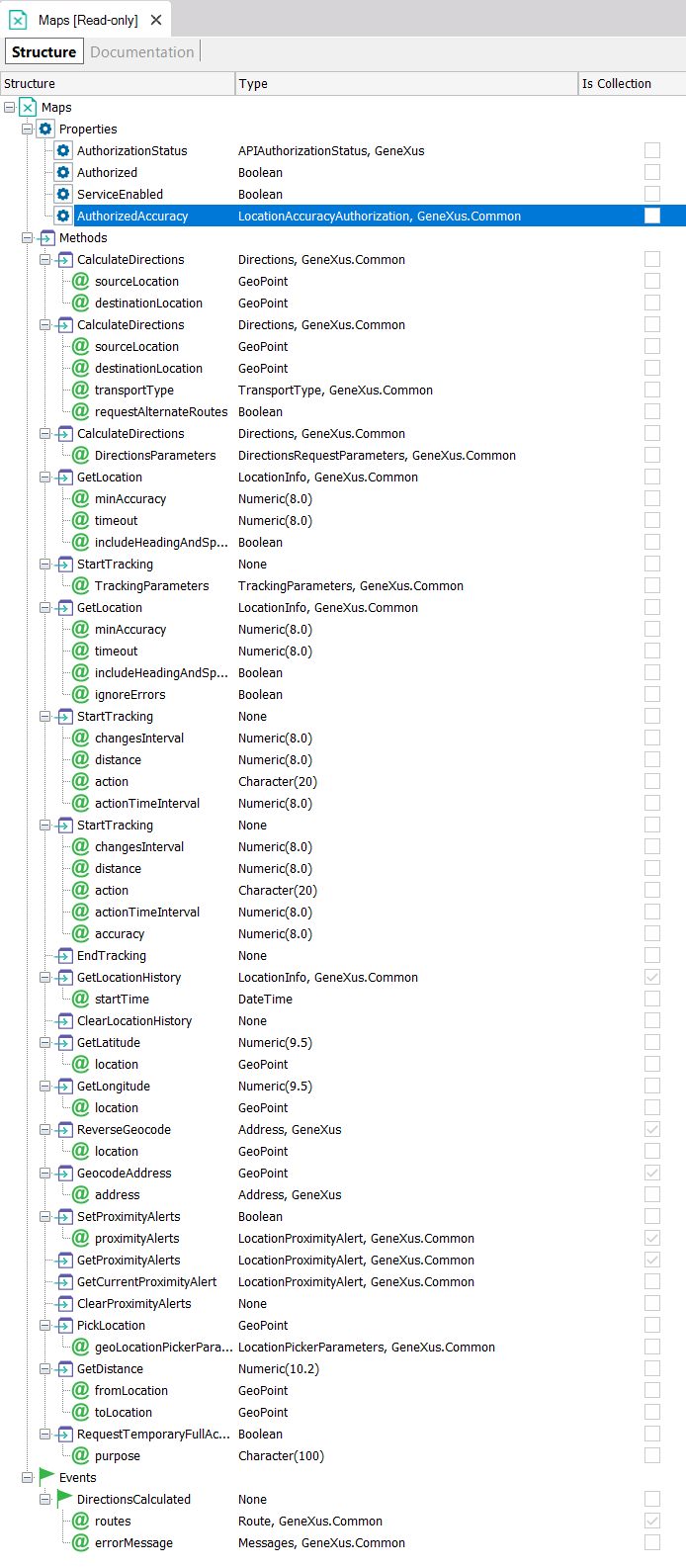
You can find the Maps external object in the KB Explorer within the Common module, which in turn is located within the GeneXus module.
Returns the current authorization status.
It is based on the APIAuthorizationStatus domain (the possible Enumerated values are: Not Determined, Restricted, Denied, Authorized, AuthorizedWhenInUse).
Indicates whether the application has been given permission to use location services. It is a boolean value.
Indicates whether location services are enabled in the device. It is a boolean value.
Returns the current location accuracy authorization status.
It allows you to check whether the application can use full accuracy or not, and execute accordingly (eg. display an error message or change functionality).
It is based on the LocationAccuracyAuthorization domain (the possible Enumerated values are: Full, Reduced, Unknown).
Note: Those methods marked with an asterisk (*) only work on the device (not simulator nor web environment).
Gets Directions between two points.
Check HowTo: Use CalculateDirections method from Maps external object
Returns the current location of the device.
Check HowTo: Use GetLocation method from Maps external object
Starts generating tracking information.
| Return value |
None |
| Parameters |
TrackingParameter |
Check StartTracking method, HowTo: Solve Tracking with GeneXus
Stops the generation of tracking information.
| Return value |
None |
| Parameters |
None |
Check HowTo: Solve Tracking with GeneXus
Returns a collection of location information generated by the tracking methods.
| Return value |
LocationInfo |
| Parameters |
startTime:DateTime |
Check HowTo: Solve Tracking with GeneXus
Removes all previous location information generated by the tracking methods.
| Return value |
None |
| Parameters |
None |
Check HowTo: Solve Tracking with GeneXus
Returns the latitude of the given location.
Returns the longitude of the given location.
Returns a collection of addresses for the given location.
| Return value |
Collection(Address) |
| Parameters |
location:GeoPoint |
In order to work properly, you must configure a valid Google API Key in Google API Key property at Environment level.
Returns a collection of locations for the given address.
| Return value |
Collection(GeoPoint) |
| Parameters |
address:Address |
In order to work properly, you must configure a valid Google API Key in Google API Key property at Environment level.
Returns the distance between the two locations given.
Sets a set of proximity alerts and returns the success status of the operation.
| Return value |
Boolean |
| Parameters |
proximityAlerts: Collection(LocationProximityAlerts) |
Check SetProximityAlerts method, HowTo: Use Location Proximity Alerts.
Gets the list of proximity alerts set.
| Return value |
proximityAlerts: Collection(LocationProximityAlerts) |
| Parameters |
None |
Check HowTo: Use Location Proximity Alerts.
Gets the information about the current proximity alert.
| Return value |
GeolocationProximityAlerts |
| Parameters |
None |
Check HowTo: Use Location Proximity Alerts.
Clears the list of proximity alerts set.
| Return value |
None |
| Parameters |
None |
Check HowTo: Use Location Proximity Alerts.
Picks (or selects) a location.
| Return value |
None |
| Parameters |
LocationPickerParameters:GeolocationPickerParameters |
Returns the distance between the two locations given.
Allows asking the user for access to full accuracy in the locations temporarily at runtime. Receives the purpose string to be displayed in the permission request dialog and returns true if the full accuracy permission is correctly granted.
Notes:
- Some of the methods are available for Web Environments as well.
- Many of the methods and properties provided by this external object are similar to those provided by the Geolocation external object. The difference lies in the use of the Geography data type (in Maps external object) instead of the Geolocation domain (in Geolocation external object) to represent geographic coordinates.