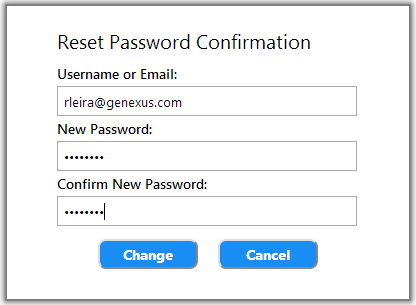The 'I forgot my password' option enables the user to change the password associated with a given email address. To do so, an email will be sent to that address with a link which enables the user to change the password.
1. Click on the 'I forgot my password' option of the login page of GeneXus Server:
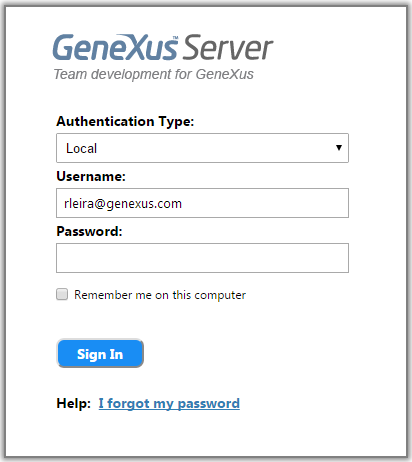
2. Insert the user's email address and select the 'Confirm' option:
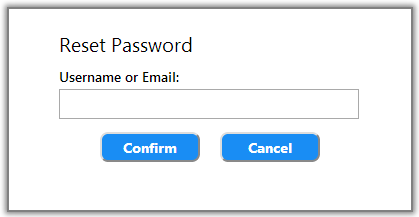
3. The following message will be shown:
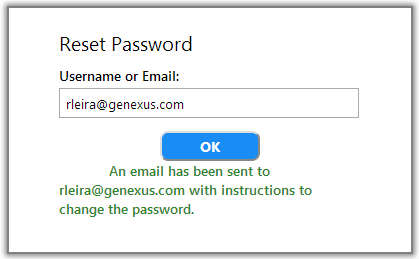
4. Clicking on the link sent in the email will display the Reset Password Confirmation dialog: