This document explains how to change a GeneXus Server user's password.
1. Log in to GeneXus Server
2. Open the Information Node and select the 'Edit' option:
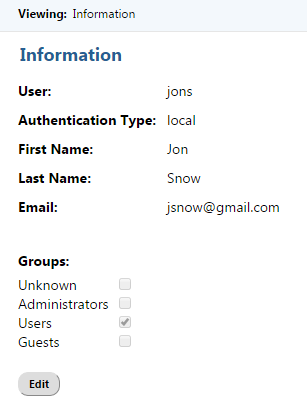
3. Select the 'Change Password' option:
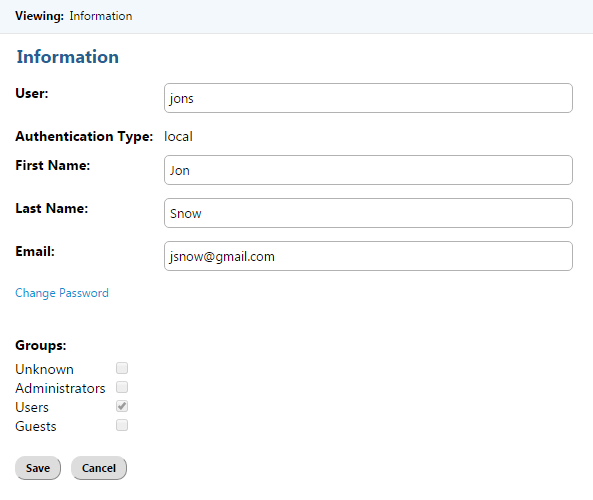
4. Fill in the fields with the corresponding information:
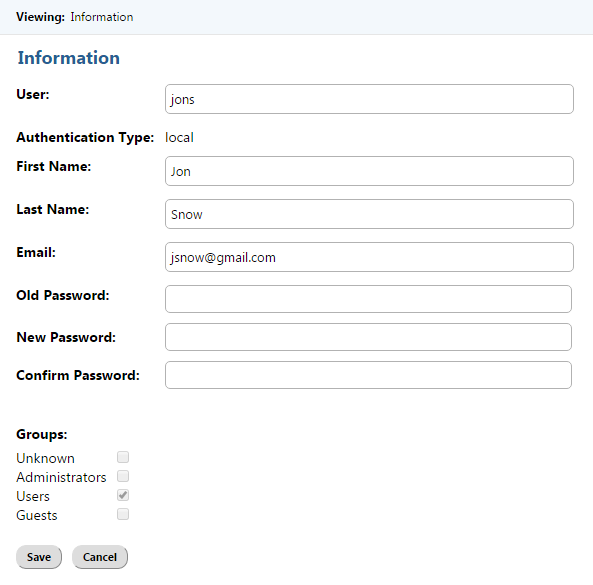
5. Save
6. Done!