GeneXus Server User Controls is a subnode of the Configuration Node that lists all the User Controls installed in the GeneXus Server instance (for more information about how to install a User Control in GeneXus Server, please refer to HowTo: Install a User Control in GeneXus Server or HowTo: Install a User Control from GeneXus Marketplace to GeneXus Server).
For every element in the list, the name of the User Control and its version number are displayed. The Download and Delete options are displayed after selecting any element in the list.
A User Control can be installed directly from this list by clicking on the Install from Marketplace or Install from file options.
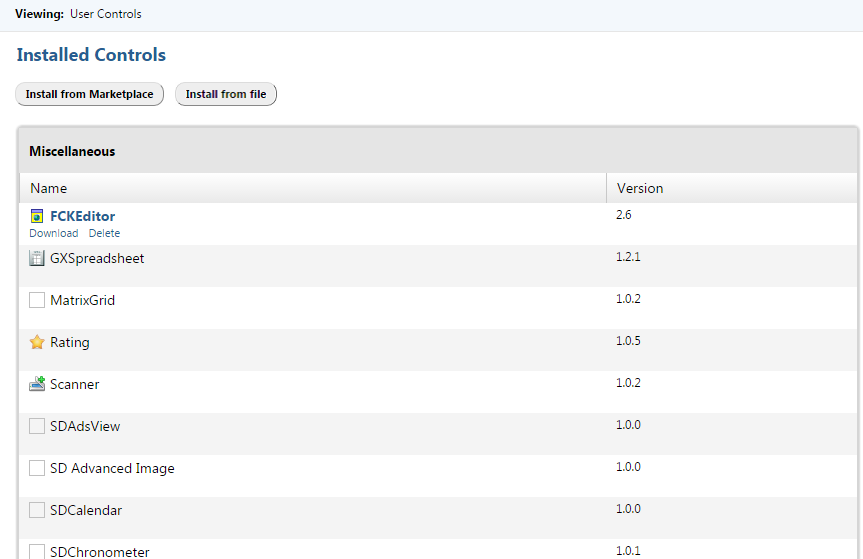
Note: It's not possible to have more than one version of the same User Control.
For more information about installing a User Control from the Marketplace, please refer to HowTo: Install a User Control from GeneXus Marketplace to GeneXus Server or to install it from a file, refer to HowTo: Install a User Control in GeneXus Server.