This document explains how to remove a Knowledge Base from GeneXus Server.
1. Select a Knowledge Base using the
Knowledge Bases Node.
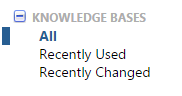
2. Hover over a Knowledge Base name from the list and select the 'Delete' option:
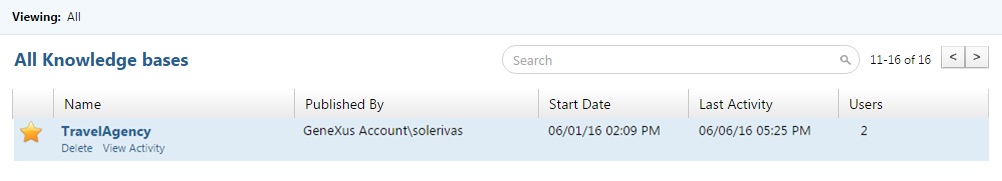
3. The following pop-up will be displayed:
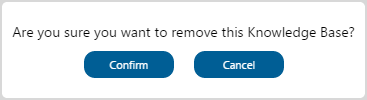
4. Confirm
5. Done!