GeneXus Server Backups is a node of the GeneXus Server Navigation Tree that lists the backups available and allows the user to download a file containing a Knowledge Base backup.

Each element of the list shows the Knowledge Base name, DateTime, Size and a link to the corresponding backup file of the Knowledge Base.
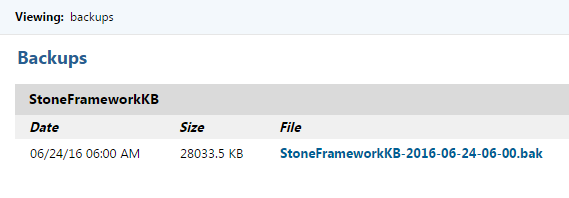
Note: This node is only available when using GeneXus Server Online.
For On Premisses GeneXus Server instances, there is an MSBuild task under <GeneXus Server directory>\VDir\Bin "Backup.msbuild" which performs backups of the Knowledge Bases hosted on the server.
You may customize the Backup process by passing values to any of the following properties
in the command line invocation to this MSBuild script.
Usage: msbuild C:\GeneXus\GeneXusServer16\VDir\Bin\Backup.msbuild /p:{PropertyName1}={PropertyValue1}[;{PropertyName2}={PropertyValue2}...]
Example: msbuild C:\GeneXus\GeneXusServer16\VDir\Bin\Backup.msbuild /p:BackupFolder=F:\Backups\GeneXusServer16;BackupType=Full
ServerPath
Usage example: /p:ServerPath=C:\GeneXus\GeneXusServer15
Path to GeneXus Server installation: eg: C:\GeneXus\GeneXusServer16
Default value: the parent folder of the parent folder of this file. If for example the full
path of this file is C:\GeneXus\GeneXusServer16\VDir\Bin\Backup.msbuild the default
value for the ServerPath will be C:\GeneXus\GeneXusServer16
BackupFolder
Usage example: /p:BackupFoler=F:\Backups\GeneXusServer15
Path to backup target folder
Default value: a 'Backup' subfolder of the GeneXus Server installation
BackupType
Usage example: /p:BackupType=Diff
Backup type, either "Full" or "Diff". See SQL Server documentation on
https://docs.microsoft.com/en-us/sql/relational-databases/backup-restore/back-up-and-restore-of-sql-server-databases?view=sql-server-2017
Default value: Full
BackupMaxItems
Usage example: /p:BackupMaxItems=8
How many backup files to maintain for the same backup type.
For example, when creating a new Full backup, it will delete as many previous backups
as needed so that only the last {BackupMaxItems} Full backups remain available.
Default value: 3
SQLServerAuthentication
Usage example: /p:SQLServerAuthentication=SQL
Authentication type used bye the SQL Server.
Valid values are "Win" (for Windows Authentication) or "SQL" (for SQL Authentication)
Default value: Win
SQLServerUser
Usage example: /p:SQLServerUser=gxserverop
User name when using SQL Authentication
Default value: {empty}
SQLServerPassword
Usage example: /p:SQLServerPassword=test
Password when using SQL Authentication
Default value: {empty}