This article explains how to create a new server group in GeneXus Server.
1. Open the GeneXus Server Groups of the Navigation Tree.
2. Select the 'Add a group' option and the following fields will be displayed:
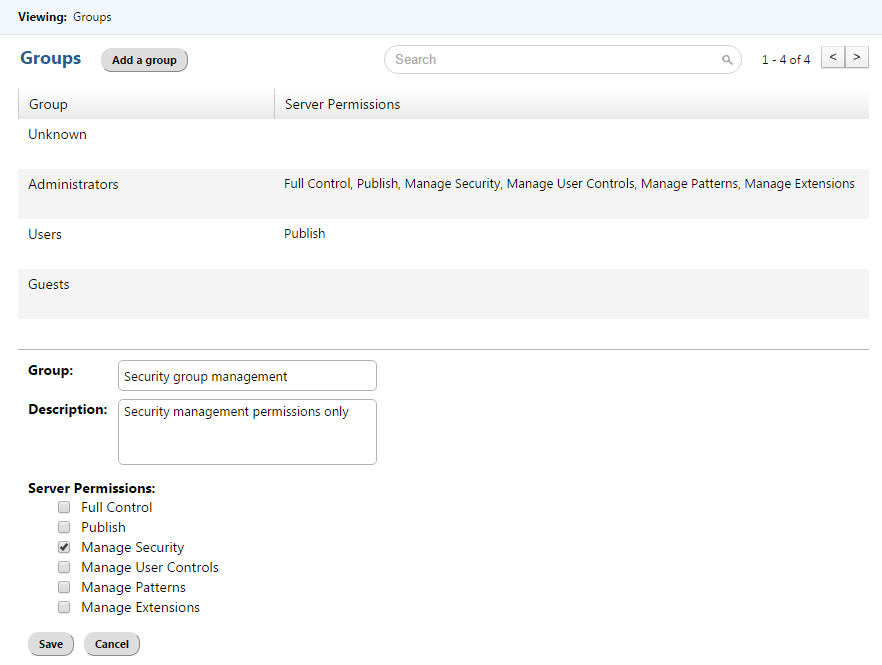
3. Enter the corresponding group information :
- Group field: name of the new group.
- Description field: a short description of the new group.
- Server Permissions: a set of permissions the Server Group will have. The privileges of server groups are configured by these permissions.
4. Save
5. Done!