GeneXus Server Groups is a subnode of the Security Node that lists all the existing Groups in the GeneXus Server instance.
Each element of the list shows the Group name and the set of permissions that every member of the Group has.
The Group concept replaces the Role concept of older versions. Now, users can belong to more than one Group and its permissions are defined at the server level (not at the Knowledge Base level).
There are four predefined Groups in every GeneXus Server instance:
- Unknown
- Administrators
- Users
- Guests
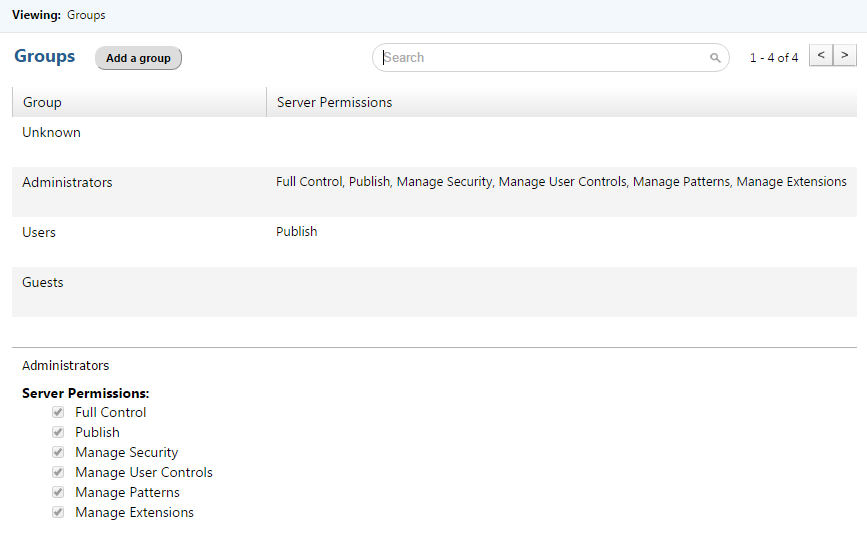
To add a new server group, just click on the 'Add a group' button and the following page will be displayed:
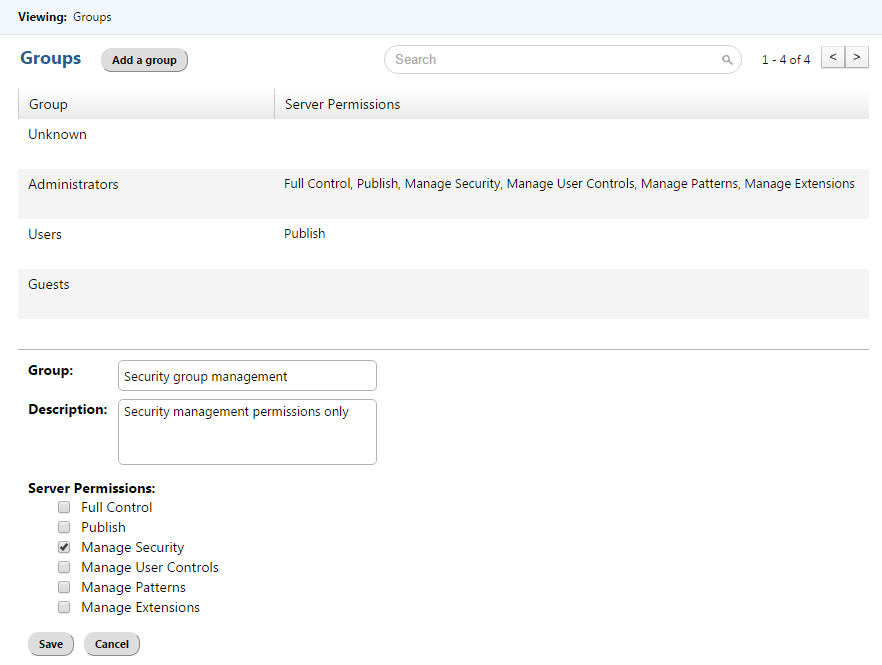
Each field has to be filled with the corresponding information:
- Group field: name of the new group.
- Description field: a short description of the new group.
- Server Permissions: the user can choose the set of permissions the Server Group will have. The privileges of server groups are configured by these permissions.
For step-by-step instructions to create a new Group, please refer to HowTo: Create Server Groups in GeneXus Server
Hovering over the name of a Server Group will display the 'Edit' option. By selecting this option, the user will be able to change the Group name, description, and permissions.
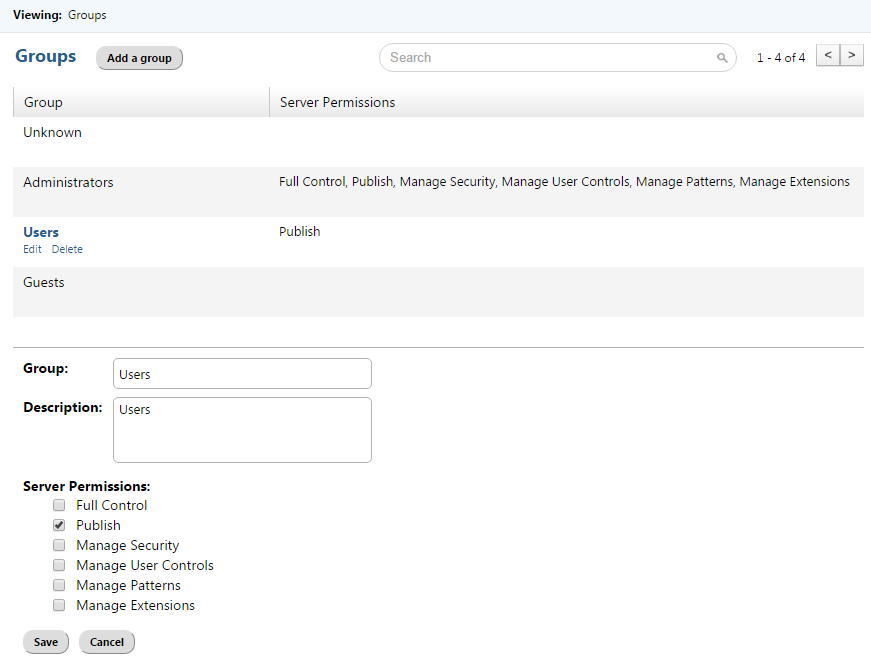
Note: The Server Administrator Group Permissions cannot be modified.
Hovering over the name of a Server Group will display the 'Delete' option. This option allows the user to delete an entire Group by selecting the Confirm option in the following dialog:
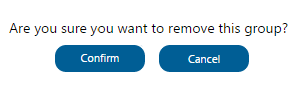
Note: The Server Administrator group cannot be deleted.