This article explains how to create a new user in GeneXus Server.
1. Open the GeneXus Server Users node of the Navigation Tree.
2. Select the 'Add a user' option and the following fields will be displayed:
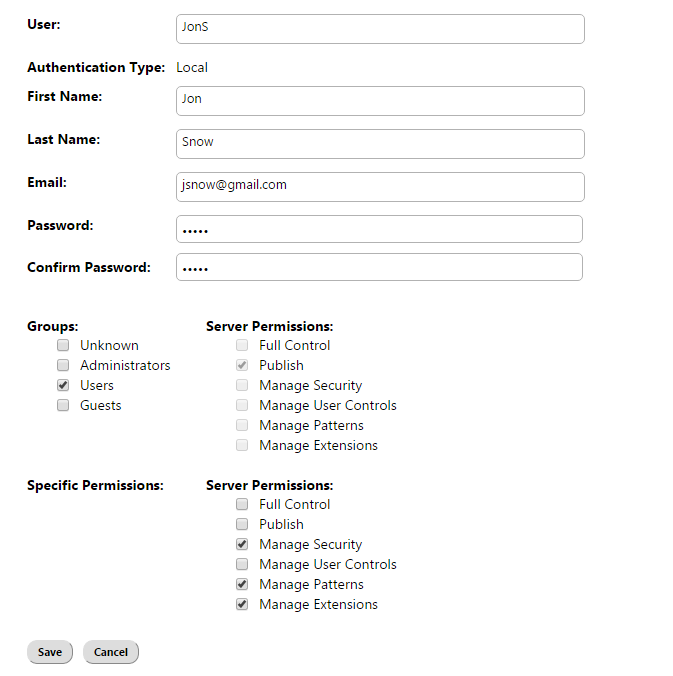
3. Fill with the corresponding user information:
- User field: Username of the new user.
- First name field: first name of the new user.
- Last name field: last name of the new user.
- Email field: email of the new user.
- Password: password of the new user. Enter the Password confirmation in the corresponding field.
- Groups: A list of all the groups available in the GeneXus Server instance.
Note: The only required fields are User Name and Password. New users are assigned the default Group defined in GeneXus Server.
4. Save
5. Done!