GeneXus Server Locks is a tab of the GeneXus Server Knowledge Base Menu that displays all the locked objects in the active version of the opened Knowledge Base.
Note: It's only enabled when the Knowledge Base is in Lock Mode.
Only users with the 'Manage Locks' permissions will be able to manage the lock on any object.
To release an object's lock, the user must select the corresponding objects from the list and use the 'Release Locks' button.
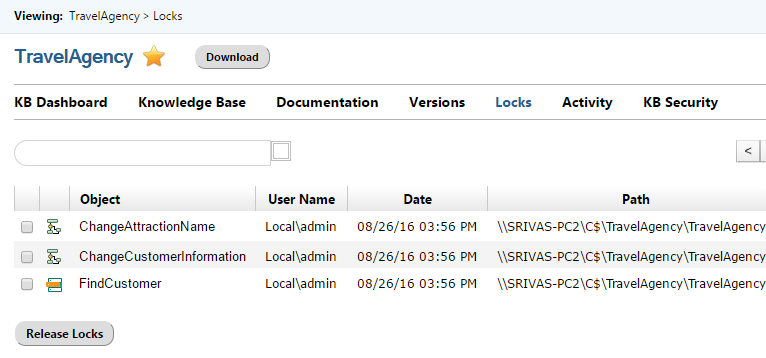
Where:
- Object: locked object's name.
- UserName: name of the user who locked the object.
- Date: date when the object was locked.
- Path: object location.