GeneXus Server Dashboard is the main page of the GeneXus Server Console.
The content of the entire GeneXus Server instance can be viewed from this page. It's made up of different sections including the Getting Started section, the navigation tree section and the Knowledge Bases information section.
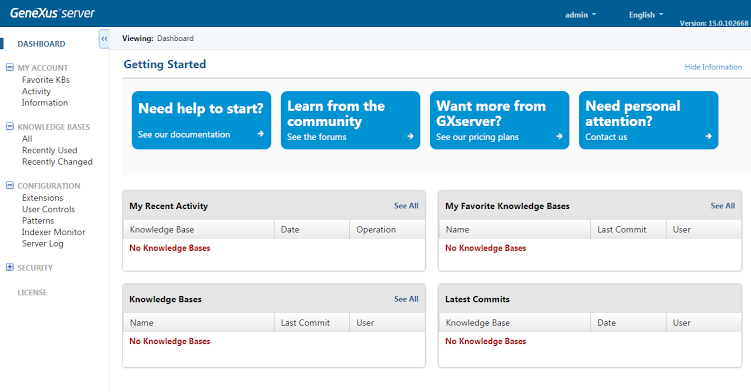
This section helps new GeneXus Server users get started and obtain help if necessary.
It's composed of four buttons, each with a different option.
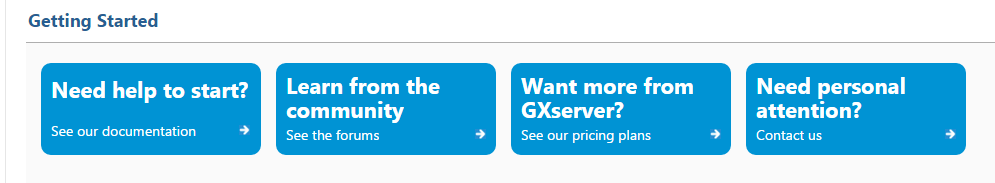
- Need help to start?: This option will take the user to the GeneXus Server official documentation.
- Learn from the community: This option will take the user to the GeneXus Server official forum.
- Want more from GXServer?: This option will take the user to the GeneXus Server official product page.
- Need personal attention: This option will give the user the option of sending an email to the GeneXus Server support team.
The entire section can be collapsed/expanded using the Hide/Show Information option.
This section offers the possibility of reaching every part of the GeneXus Server Console. It includes a large number of variable sections; for more information, please refer to GeneXus Server Navigation Tree.
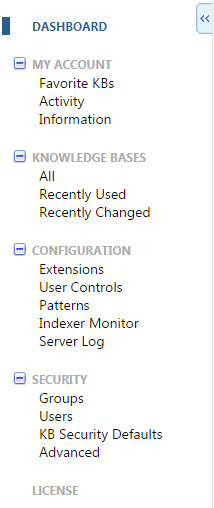
This section allows the user to know all about the Knowledge Bases hosted in the GeneXus Server instance.
It's made up of four subsections:
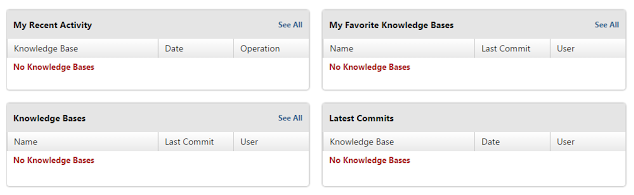
My Recent Activity: list of the most recent activity of all the Knowledge Bases hosted in the GeneXus Server instance. The Knowledge Base name, the DateTime, and the name of the operation is shown for each element of the list.
My Favorite Knowledge Bases: list of Knowledge Bases marked as favorites. The Knowledge Base name, the Last Commit DateTime and the name of the user who made the Last Commit are shown for each element of the list.
Knowledge Bases: list of all the Knowledge Bases hosted in the GeneXus Server instance. The Knowledge Base name, the Last Commit DateTime and the name of the user who made the Last Commit are shown for each element of the list.
Latest Commits: list of Knowledge Bases whose last operation was a Commit operation. The Knowledge Base name, the DateTime and the name of the user who made the Last Commit are shown for each element of the list.