GeneXus Server Support is a node of the GeneXus Server Navigation Tree that allows the user to request User Controls, Patterns installations and service Upgrades.
It also allows restarting the GeneXus Server instance.
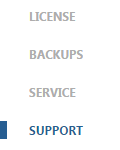
Note: This node is only available when using GeneXus Server Online.
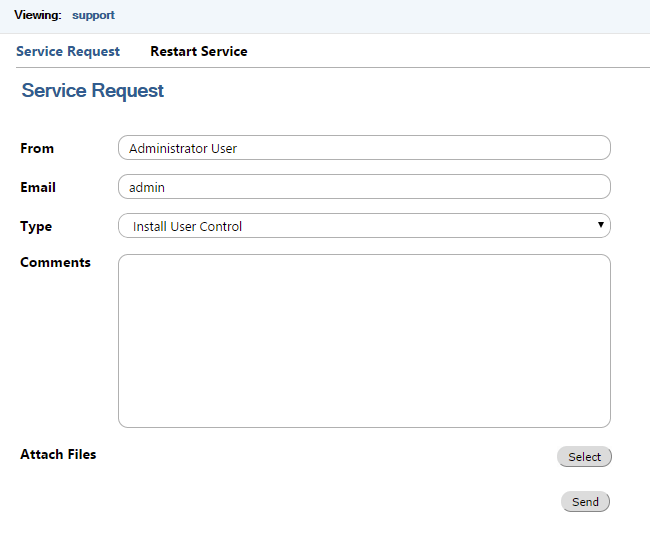
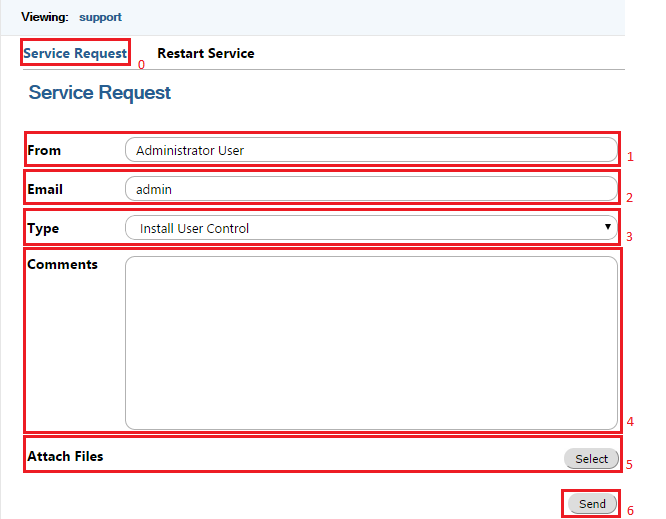
From the Service Request Tab (0) the user will be able to request a User Control Installation, Pattern Installation or Service Upgrade.
Note that the 'From' (1) and 'Email' (2) fields are automatically filled with the information of the logged in user; this information should not be changed.
The 'Type' (3) field is used to select the type of request; the options are:
- Install User Control
- Install Pattern
- Upgrade Service
This option is used to request a User Control installation; the Comments field (4) is used to describe the user control needed, and the Attached files field (5) is used to attach the User Control if necessary.
This option is used to request a Patterns installation; the Comments field (4) is used to describe the required pattern name and version, and the Attach files field (5) is used to attach the Pattern if necessary.
Note: In general, when requesting a User Control or a Pattern installation, the User Control or Pattern will be directly downloaded from the GeneXus Marketplace by the GeneXus Server Online Service Team. There is no need to attach any file, so the attach option is used when a custom User Control or Pattern is needed.
This option allows the user to upgrade GeneXus Server to a newer version. In the Comments field, the version and upgrade needed must be described.
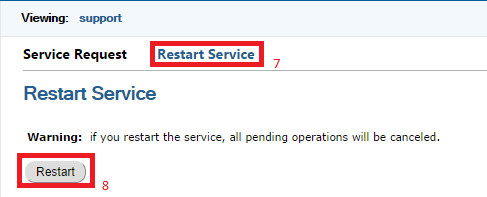
From the Restart Service Tab (7) the user can restart the GeneXus Service Instance automatically by selecting the 'Restart' option (8). This is useful in cases when the Service is not responding.