This article explains how to change the permissions assigned to a server Group or to a specific User:
1. Find the Group or User to modify in the Groups Node or in the Users Node of the Navigation Tree .
2. Hovering over the Group or Username, the 'Edit' option will be displayed. Selecting this option, the following page will be displayed:
Group
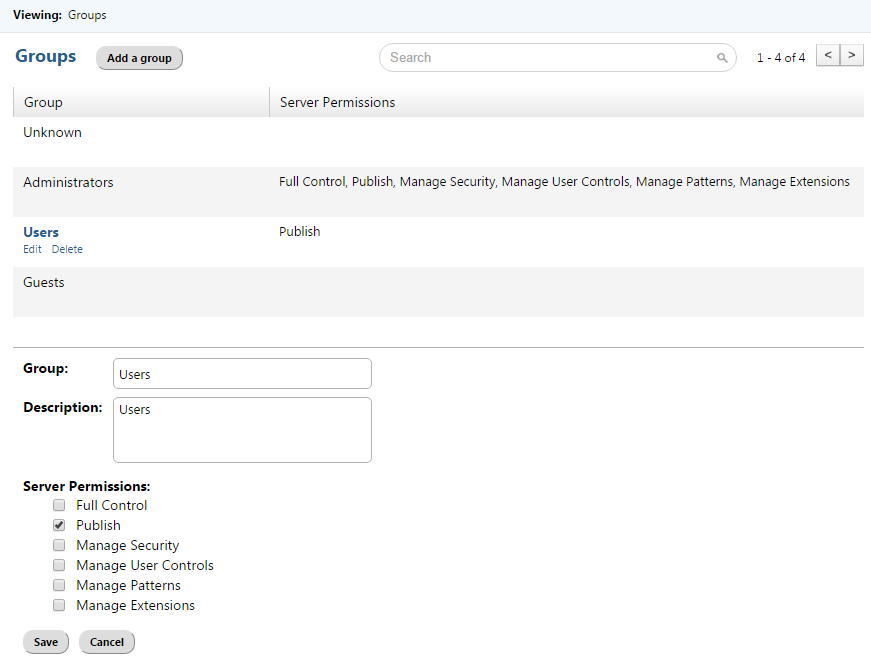
User
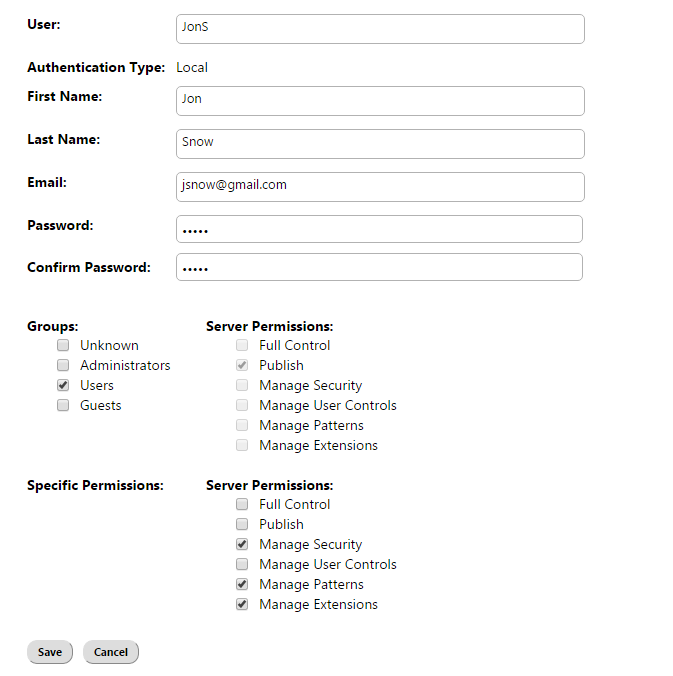
3. Select or unselect the checkboxes to change the Group or User permissions.
4. Save
5. Done!