This section allow you modify specific properties that apply to the user interface.
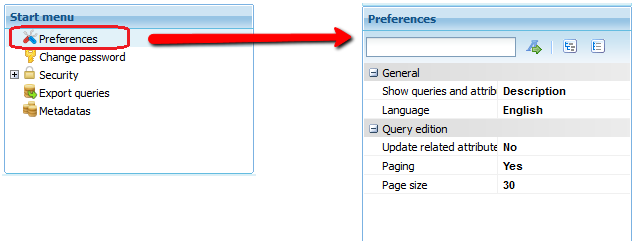
The properties you can change in GXquery 4.0 are the following:
| Section |
Property |
Values |
Description |
| General |
Show queries and attributes by |
Name/Description |
Allow change the visualization of the queries and attributes in the UI.
You can select by Name or by Description. |
| Language |
English/Italian/Japanese/
Portuguese/Simplified Chinese/
Spanish/Traditional Chinese
|
Allow change the language of the UI. |
| Query edition |
Update related attributes while editing |
Yes/No |
Allow set if you want to see the related attributes while you edit a Query.
If the value is Yes, when a Query is editted, the attributes that are not present in the base table/extended table of the Query will not be showed in the list of attributes. |
| Paging |
Yes/No |
Allow set paging in the queries. |
| Page size |
Numeric (default 30) |
Allow set page size of the queries. |