This section allows an administrator user to kill other active sessions.

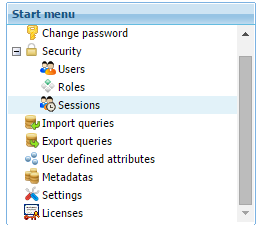
When you select this option a list of all active sessions (without including the administrator session that is being used to display the list) will be shown.
The Username filter can be applied to the Users list to find faster the session you want to Kill. For each User the Login date and the Last Access date and hour are also shown.
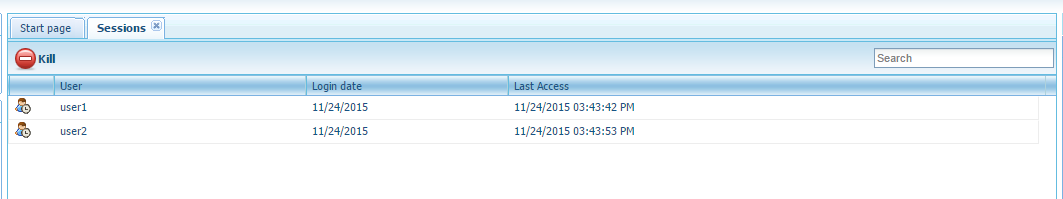
To Kill a user session, you must select the session and click the Kill option (in the example we will Kill User1 session). After that, a Kill session confirmation message will be shown.
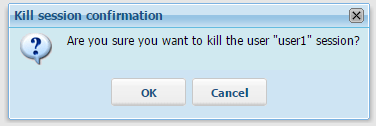
Clicking the OK option will bring us back to the Sessions Tab but now the User1 session it's gone.
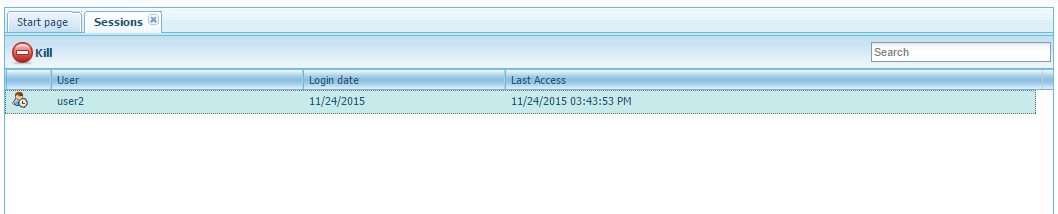
Another option to kill ALL active sessions at once it's recycling the Application Pool.